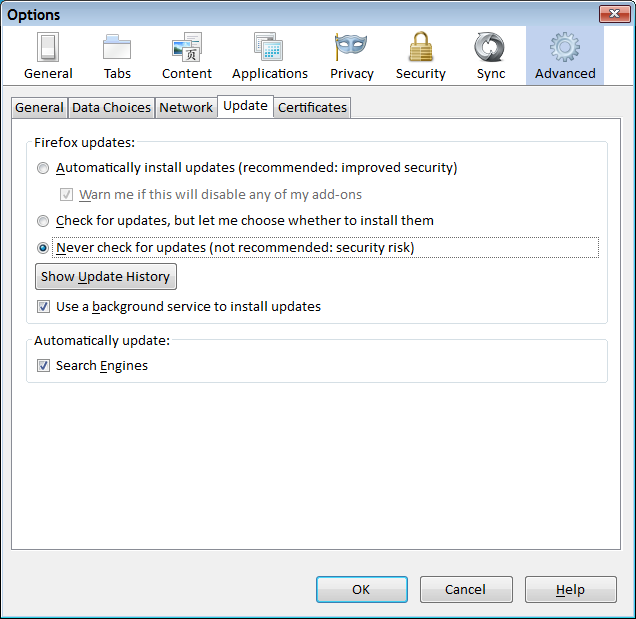New
#1
firefox 29 keeps reinstalling itself
hi ...
i know that my problem should be addressed to the mozilla site but i appear to be getting nowhere with them so i'm hoping that someone here will have experienced the same problem and found a solution.
i'm running a compaq cq58 laptop with win7 and firefox.
up to a few days ago, it was ff28 then i (stupidly) upgraded to ff29, found it was a bad decision, deleted it and reinstalled ff28.
success! ... until i restarted the computer and found that ff29 had reinstalled itself in the process.
i have redone the whole process about 6 times now but still can't get rid of ff29.
does anyone know how to overcome this problem because it's driving me up the wall!


 Quote
Quote