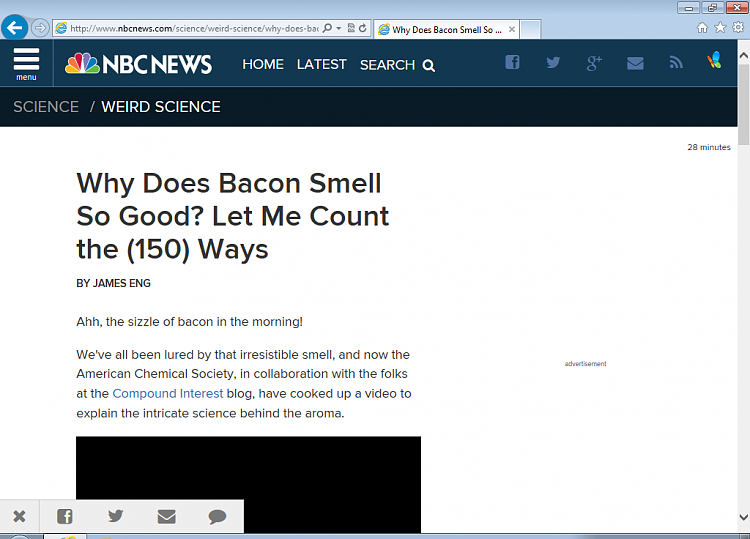New
#1
Facebook, Twitter, E-Mail Popup in Lower Left of IE Screen
How do I get rid of this annoying thing that often appears at the lower left of my Internet Explorer screen, just above the Start button? I can click on the X to reduce it but I want it gone.



 Quote
Quote