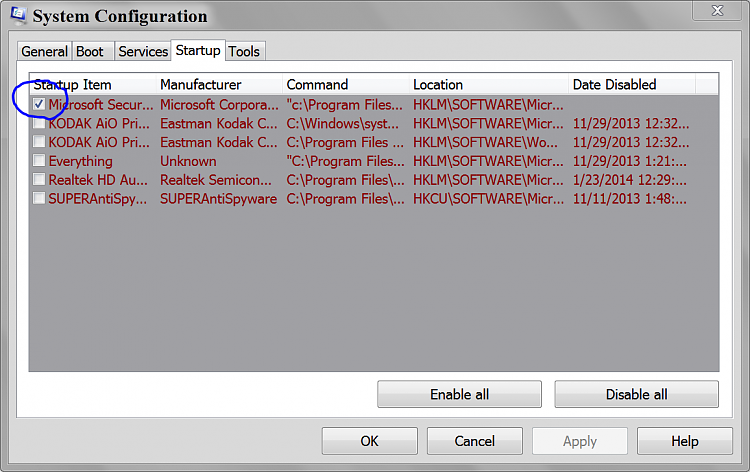New
#1
"Manage Add Ons" window keeps opening randomly
Using Win 7 64 w/IE 11. Can anyone enlighten as to how this can be corrected?
Thanks!
Using Win 7 64 w/IE 11. Can anyone enlighten as to how this can be corrected?
Thanks!
Hi,
Not really ?
There are of course key board shortcuts to open the dialog,
Possibly your Alt key is sticking ?
Alt+TA will open manage add-ons,
You can also see if the issue happens using clean boot,
https://www.sevenforums.com/tutorials/179159-troubleshoot-application-conflicts-performing-clean-startup.html
Cheers.
What does this have to do with my Addons window opening randomly? Please see thread title
the results were no change. I did observe, belatedly, that the window opens whenever I go online and open a new IE page. so far, since noticing this, the window has not appeared at any other times. I do appreciate your time and trouble and if you can give me any further assistance I will be grateful.
Hi,
The first thing I suppose we should try is reset,
Export Favorites to html file before resetting Internet explorer/ just to be safe.
https://www.sevenforums.com/tutorials/86795-internet-explorer-import-export-favorites.html
Tutorial of Resetting Internet explorer,
https://www.sevenforums.com/tutorials/1222-internet-explorer-reset.html
Accessing Internet Options from the Start menu search,
Reset process first opening Internet explorer
I've done a couple of resets already without success so I don't think I want to do it again.
Okay fair enough it most likely wouldn't do any good if clean boot is not doing any different
Click Start and type in the search box,
msconfig
Click on the suggestion on top or hit the Enter key,
Go to the Startup section and take some screen shots for a complete list,
Go to the Services section and on the bottom left Check the box to Hide All Microsoft services,
Repeat the screen shots,
See the links above my signature on how to take and upload screen shots here,
Also lets see what is actually listed in the manage add-ons window,
Make sure Show All add-ons is selected on the bottom left column,

Here are the screenshots - Since I couldn't get complete shots for each shot I divided them into parts. Hope you can put them together.
grreatpop I didn't see the kitchen sink in there. :)
Take a look at # 8 in this tutorial by Brink.
Optimize Windows 7
This is mine.