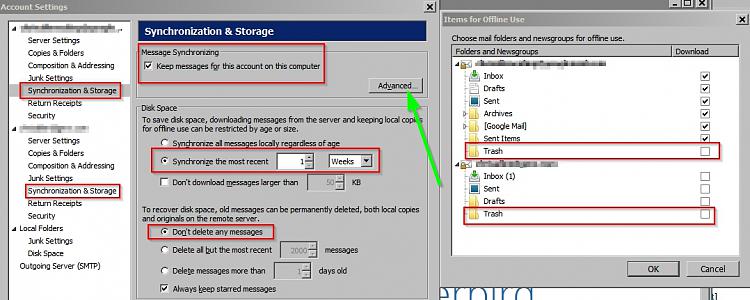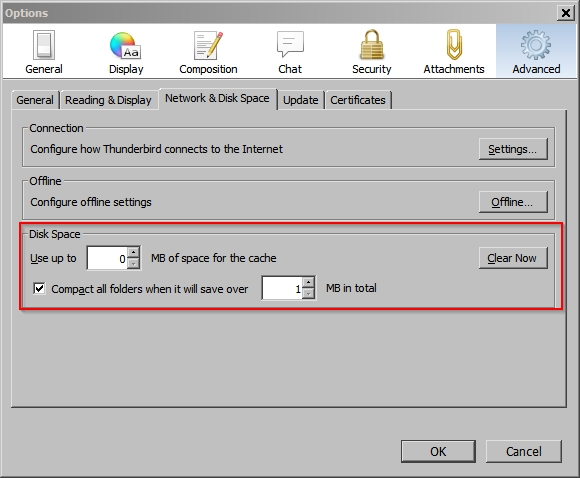New
#31
One last attempt to explain
Hi again Sabruffian.
That zipped file isn't really there - it's an entry posted by Recuva to show you that emails are available to be recovered. They don't actually already exist in that non-existent zipped folder. They exist in databases that are contained in your Thunderbird profile. When you click that entry in Recuva it activates whatever method Recuva uses to extract deleted emails from your Thunderbird profile and then places them in a real zip file for you.
This is also evidenced by the fact that when you copied your Thunderbird profile for test purposes the number of emails/ file size that was detected by Recuva doubled - yet there were no additional deleted recoverable files present in free space.
Hopefully this helps you to understand. If not consider the following:
Thunderbird is free so there's no harm in fully removing it, rebooting and doing a cleanup with Ccleaner or BleachBit.
Once Thunderbird has been removed and you've cleaned up try running the recover deleted emails option in Recuva again. This assumes that you securely deleted the zipped folder that you actually recovered the emails into in the first place. If you didn't - wipe free space once more before running Recuva.
Or even consider trying other decent data recovery software and focus on deleted files with the .zip extension.
Here's what I use as an alternative to Recuva when I feel like I need a double check.
Lazesoft Recovery Suite Free, Free Windows System Recovery, Free Data Recovery, Free Windows Password Recovery, Free Disk Clone
You can install it on Windows and run it from there. You don't actually need to create a recovery USB/ CD in order to use it.
Start the program and choose the data recovery option then in the window that opens choose the file recovery option. Select drive C and let it search for deleted files.
Use the "File Type" filter to only display deleted .zip files. You can compare the results to your Recuva scan.
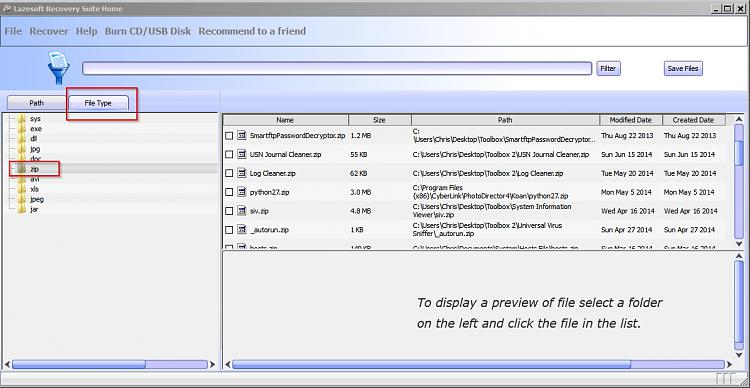


 Quote
Quote