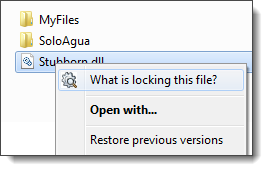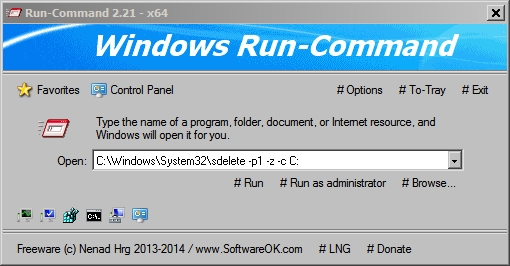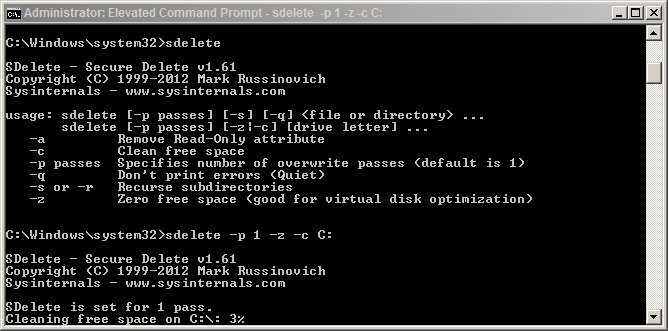New
#1
Cannot overwrite deleted emails on free space
I am trying to overwrite a file in the free space on drive C, but it keeps telling me that it is unable to overwrite the special file type. The file name is "Thunderbird emails.zip".
When I first found it I recovered it then went back later to overwrite the emails so it would not be in my ssd drive free space. Does anyone know why this cannot be overwritten? I tried using CCleaner to erase them but wouldn't do it. I even filled up the free space with videos trying to overwrite it but no luck there either! I am trying to overwrite this without doing a secure erase on the whole drive.
Thanks for any help someone may have with this.


 Quote
Quote