New
#1
Google Chrome cursor alignment issue and fullscreen issues
So I have no idea what I did in the last 10 min but for some reason my browser (chrome) isn't aligning the cursor with the context menus and youtube fullscreen is the top left corner of the entire video. I haven't changed my resolution, I have tried setting chrome settings back to default, I have tried changing the fonts and sizes of them (as well as the "CTRL + +/-" zoom) and I can't figure it out. Help anyone?
EDIT: Clicking on buttons align perfectly but the context menu, my cursor is about an inch to the right of it
EDIT2: Another picture showing the data transfer information in the middle left of the screen
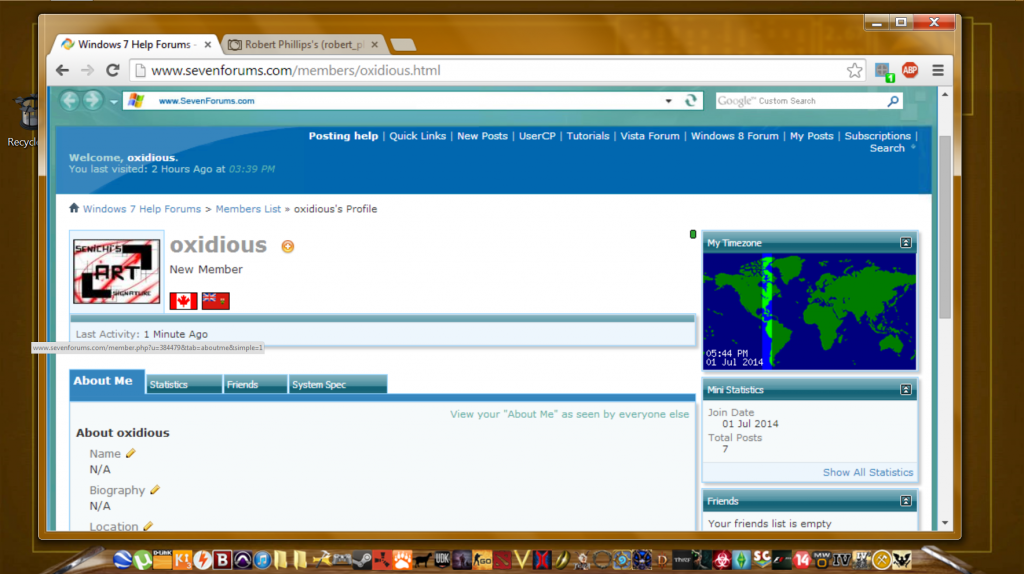

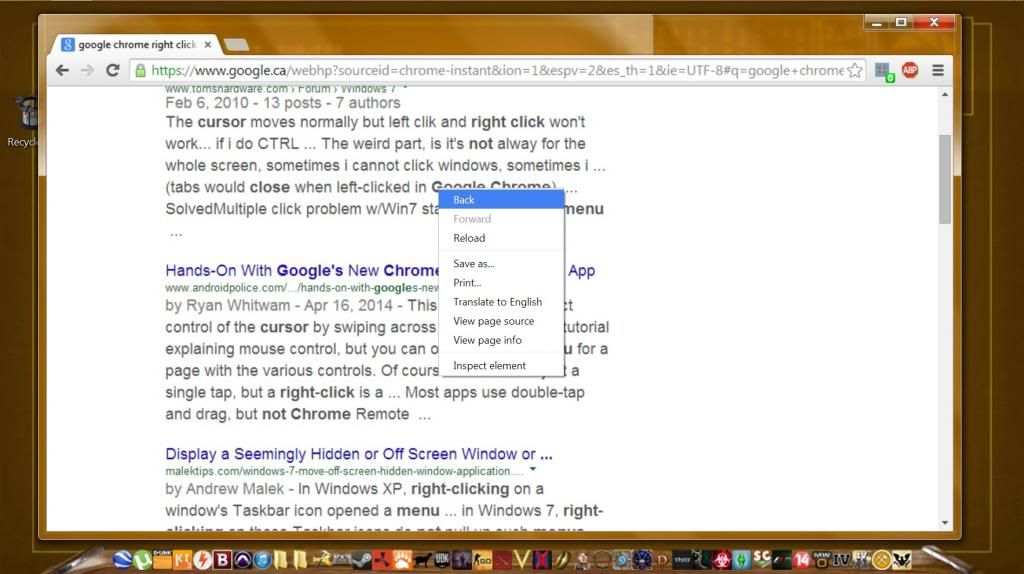

 Quote
Quote