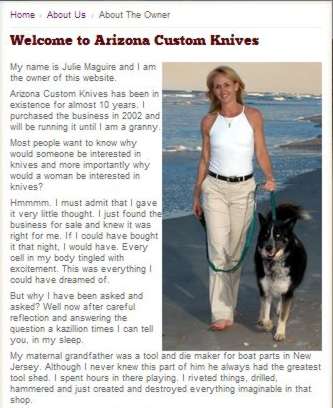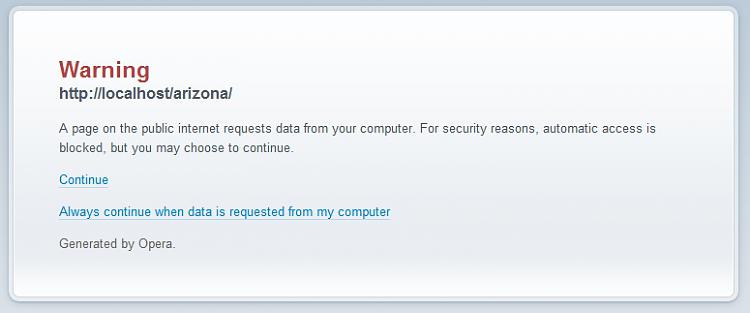New
#1
JPEG's that won't display in browsers
I will occasionally run across an image that looks like this on a web page:
If I were to save them and run Properties they all state "JPEG Image".
Don't understand why these images are not viewable in the browser. I've tried IE, Chrome, Iron and Firefox and the images present the same way in each. Thanks in advance for any information.
Last edited by markaz; 12 Jan 2015 at 10:16.

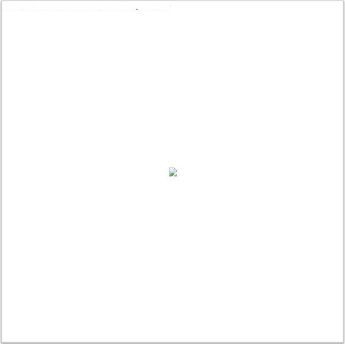

 Quote
Quote