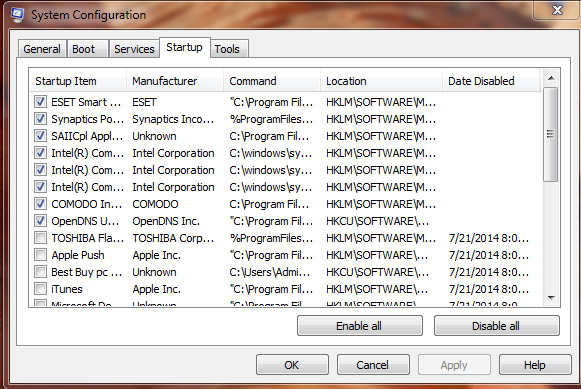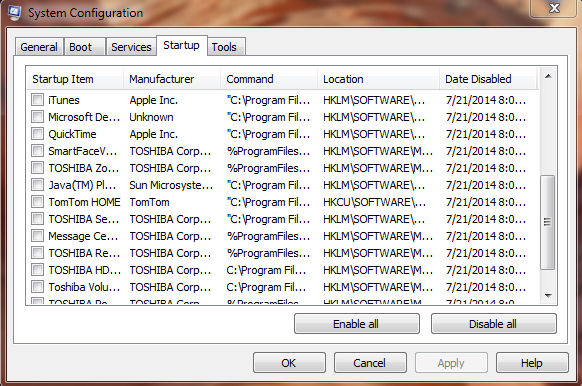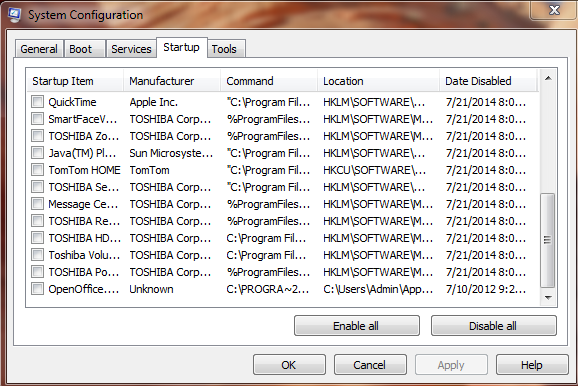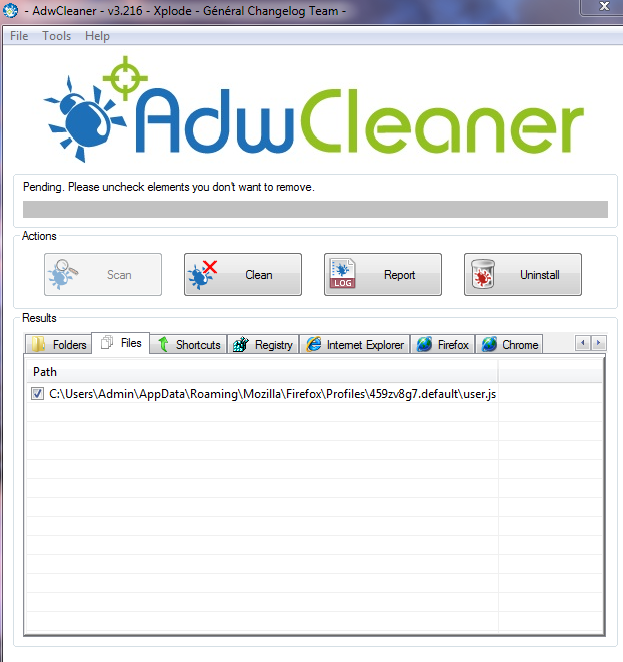New
#1
Browsers not working but computer is connected to the internet
Hello everyone. New to the forum. The title says it all regarding the issue I'm having. It started two days ago. I tried both IE & Firefox with no success. Our other laptop computer and all smartphones surf the net fine with no problem, it's just confined to one laptop. For security I use Eset NOD32 for AV, Comodo Firewall and Malwarebytes, all of which I've been using for 2-3 years without any issues.
Here's what I tried so far with no success:
1. Ran Malwarebytes scan normally and in safe mode with no infections
2. Ran AV scan with no infections
3. Turned off both firewall and AV, still would not connect to internet
4. Verified all browsers were not trying to connect via a proxy server
5. Performed a system restore
6. Cleared cache, cookies, history & temp files from IE & Firefox
7. Unplugged and reconnected cable modem and wireless router numerous times
8. Contacted ISP to confirm everything on their end was working. All is fine as evidenced by our other computer and smartphones being able to connect normally.
9. Ran the following through the command prompt: ipconfig /flushdns, ipconfig /release, ipconfig /renew, netsh winsock reset, netsh int ip reset.
10. Connected the laptop directly to the modem via ethernet cable
We do use Open DNS, so I did try changing to automatically select DNS server rather than their servers...still no success.
I did confirm the computer is connected to the internet as I'm able to ping various websites (google, yahoo, etc), update Malwarebytes and Windows...however NOD32 will not update.
Any recommendations would be greatly, greatly appreciated as I'm completely stumped at this point.
Last edited by Gman1; 19 Jul 2014 at 17:06.


 Quote
Quote