New
#11
Browsers not working but computer is connected to the internet
-
-
New #12
Hi Java exploit doesn't look good,
I asked for someone to take a peek,
In the mean time use this,
Temp files delete,
Run this as administrator and Start the scanner,
Shut your machine down after it finishes,
http://www.geekstogo.com/forum/files/file/187-tfc-temp-file-cleaner-by-oldtimer/
And if you haven't yet uninstall Java,
http://www.java.com/en/download/faq/remove_olderversions.xml
http://www.java.com/en/download/help/uninstall_java.xml
Interesting reads,
http://securitygarden.blogspot.com/2013/01/java-zero-day-again-time-to.html
I'm sure you'll need to reset all of your browsers,
https://support.mozilla.org/en-US/kb/reset-firefox-easily-fix-most-problems
See a tutorial here to Reset Internet explorer,
https://www.sevenforums.com/tutorials/1222-internet-explorer-reset.html
After Resetting ie9 or 10,
I would add this to the tutorials process
Reset process first opening Internet explorer
-
New #13
Please do the above suggested by thrashzone.
Turn off comodo and see if you can connect then.
_______________________________________________________________________________________
Then move on to this:
1.) Download herdprotect: (choose the portable version)
Download herdProtect - Free Anti-Malware Platform
2.) Run the scan.
3.) When the scan finishes, save the results per the screenshot below. Then upload the log here.
DO NOT REMOVE ANYTHING YET. I will advise if anything needs removed when I receive the log.
Attached Images
Last edited by andrew129260; 24 Jul 2014 at 19:08.
-
-
New #15
Sorry for the delay in getting back here, had a very busy week. Thrashzone, I ran the temp file cleaner and uninstalled Java. I also reset both browsers per your instructions. Still not working. Andrew, I turned off Comodo and still not able to connect. I ran herd protect. Here's the file:
Scan_2014-8-1-19-22.txt
-
New #16
Hmm herdprotect looks clean. I know you turned off comodo, but as a test Uninstall it. Sometimes turning it off is not enough. After you uninstall, restart and see if windows firewall is on. Then see if you can connect.
Also, try the following:
Use the Microsoft fix it to reset your hosts file back to the default:
How can I reset the Hosts file back to the default?
Have you also tried resetting internet explorer to default settings like thrash zone suggested?
(Start at step 3)
Internet Explorer - Reset
Make sure to check to delete personal settings as well and then test.
-
New #17
Andrew, uninstalling Comodo did it. That's strange because I've been using it for a couple of years now without any issues. What would cause that program to all of sudden start blocking the browsers?
Also, is Windows firewall adequate enough? Or do you recommend another firewall? I'm hesitant to use Comodo after this.
Thanks to everyone for their help on this. I really appreciate it.
-
New #18
I am not sure. You could always reinstall it and then leave it at default settings. Possible a setting was changed or something in the way comodo hips treated the browsers.
The average user who has a router (which in it has a hardware based firewall which should be on) combined with windows firewall is more then enough protection. A software firewall will only cause issues and drain system resources. In my opinion, they are completely unnecessary. A common argument is that with comodo or zonealarm and other similar firewalls you can block programs from connecting to the internet. I say if you do not trust the program to connect to the internet, you should not have it in the first place installed on your pc which essentially defeats that argument.
However, it is up to you :)
Related Discussions

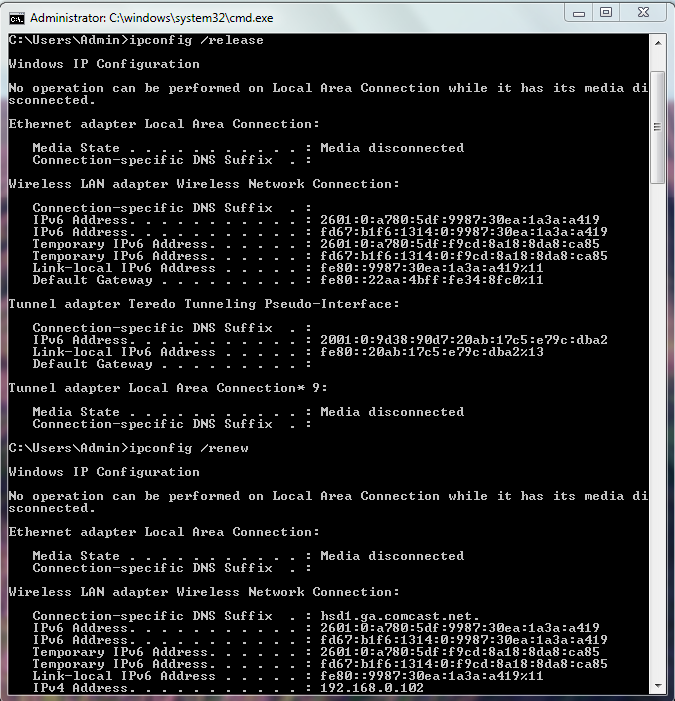
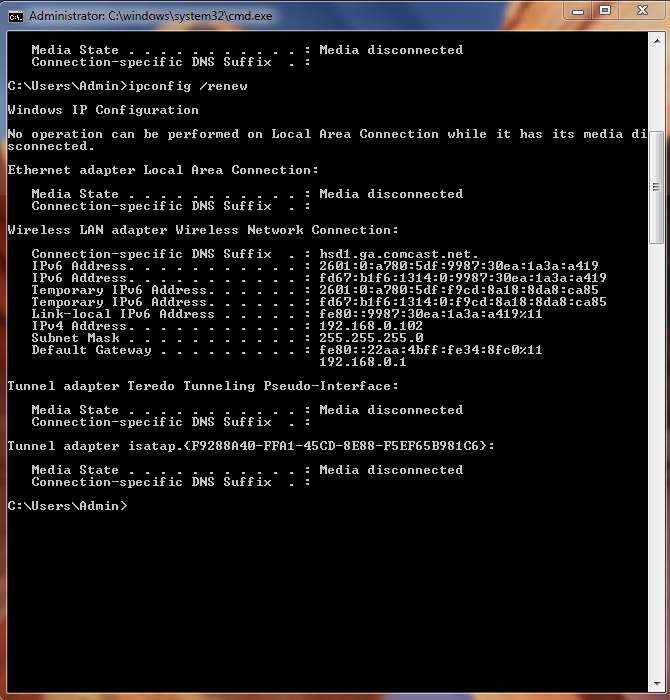

 Quote
Quote