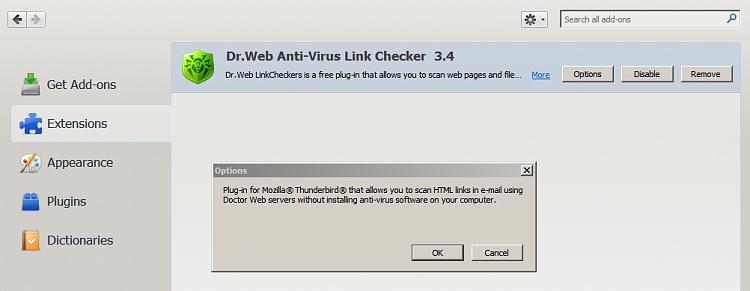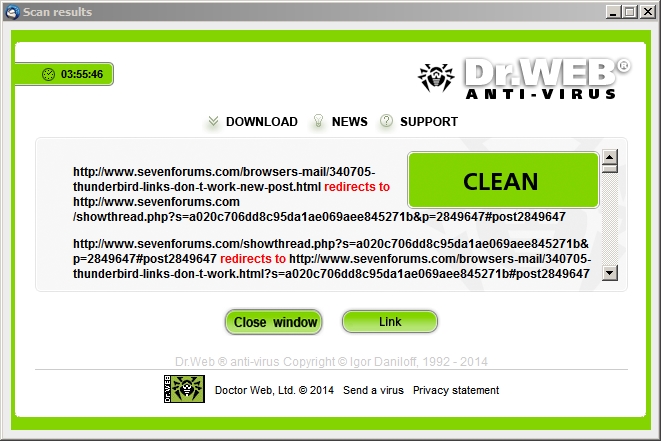New
#1
Thunderbird Links don't work
I've been trying to read some of my newsletters and I decided to click on one of the links that takes me down to the post (the bullets). This is what I get:
imgur: the simple image sharer
Normally it worked with the older version but I upgraded to Thunderbird 31.0 and it doesn't work anymore. Help?
(For a better understanding, try going to - 3 new articles and press on the first bullet location "FREE Rachael Ray Nutrish Natural Dry Cat Food Sample". Normally, it would take me to that post, but Thunderbird gives me the error in the Imgur pic above.)
Last edited by Brink; 13 Jun 2017 at 10:41.


 Quote
Quote