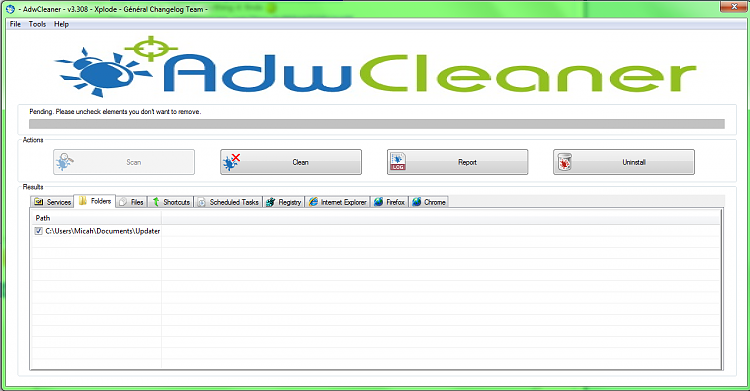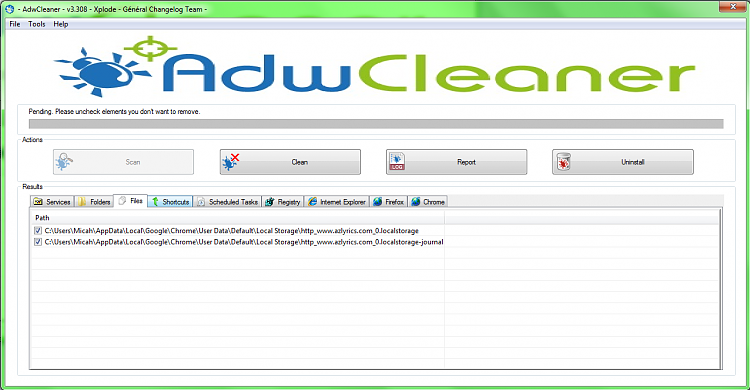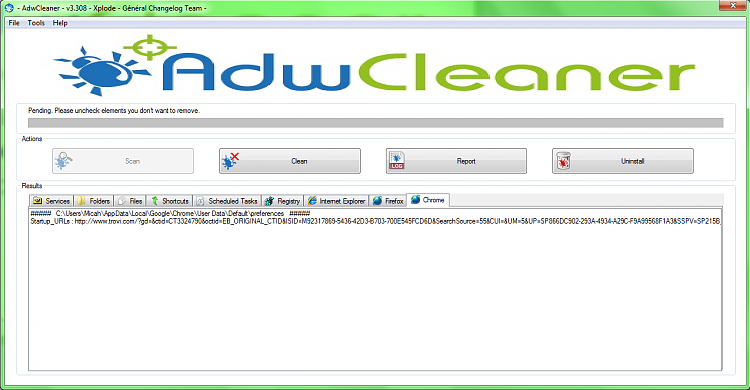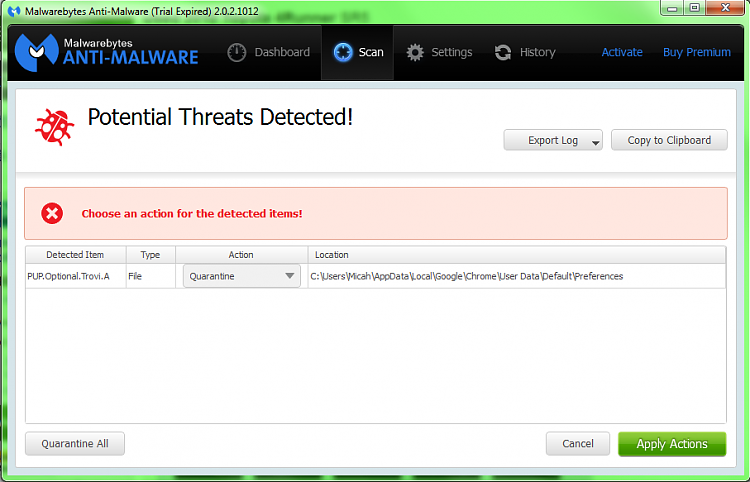New
#1
Chrome assistance - failed network error
I apologize ahead of time if this is in the wrong forum. I debated putting this into the system and security forum but I didn't know if it would fit.
Whenever I try to download any form of media, lately I am constantly confronted with a "failed - network error" message. I have run Trend Micro and Malwarebytes, and it has come up with alerting me I still have remnants of the Trovi virus in my Chrome preferences. I got rid of the Trovi, but it is still there, even after multiple quarantined and quarantined to deletes.
I have tried resetting my setting to factory setting on Chrome, but I still get this issue.
My question is; how do I get rid of this? If I uninstall and reinstall Chrome will that get rid of it? Or will it still be in my settings once I do?
Thanks for your help.


 Quote
Quote