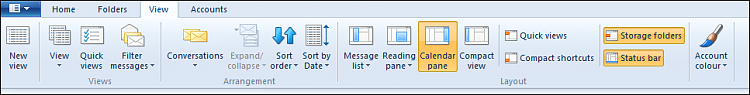New
#1
WLM. Storage folders have disappeared
I am using Windows Live Mail on an H-P desktop running Windows 7 (64). I had numerous storage folders listed in the left hand pane when I opened the mail program and they have disappeared. The folders still exist as I can move emails into them but I need to see them when I open the program. These folders were listed under STORAGE FOLDERS and were listed that way when I moved my email from another program. I would appreciate help on how I can restore the names of the folders on opening the program.


 Quote
Quote