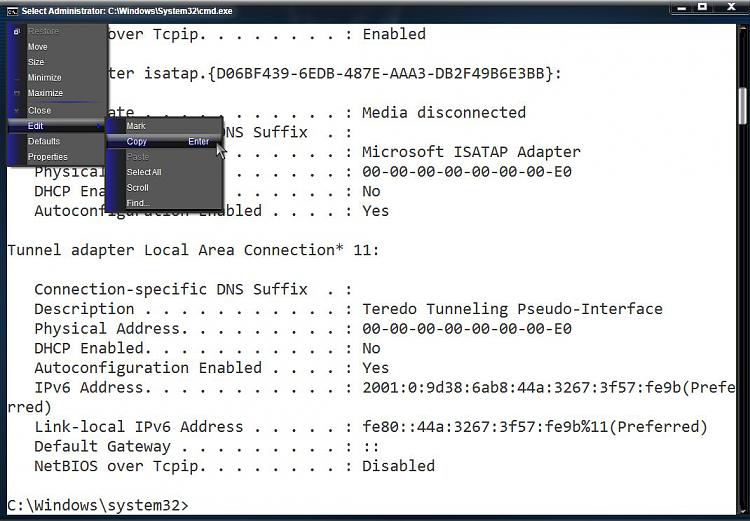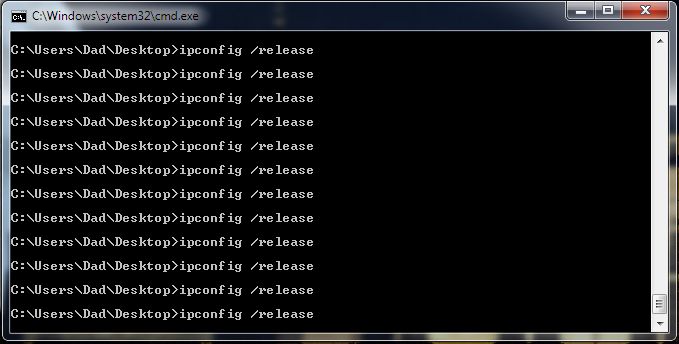New
#1
Random "Resolving Host..." requiring reboot
This particular problem has been driving me nuts for a few weeks now. I'll be happily browsing, usually in Chrome, when all of a sudden pages stop loading with the "Resolving Host..." message in the bottom left corner. The page will then never load and nor will any other, and I'll usually get the dinosaur pic with no internet connection message if I open new tabs. The connection itself doesn't go down as any downloads I may have going will continue as normal. I've tried every suggestion I could find online, from changing DNS server to Google, reinstalling network card, adobe flash, browser extensions, java, but none of it seems to make any difference. I may be able to browse for an hour or 5 minutes but the more I fiddle the worse it seems to get. Any help would be greatly appreciated. Cheers.


 Quote
Quote