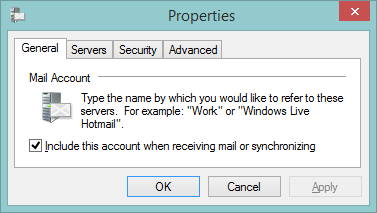New
#11
Check my replies above - I think we are leap-frogging each other.There are no messages left in the Outbox when WLM crashes. The message gets sent and is moved to the Sent folder.
This MS update just showed up yesterday (I have all my systems set to notify me of updates, not to download and install them. Important - KB2998527 and Optional - KB2970228


 Quote
Quote