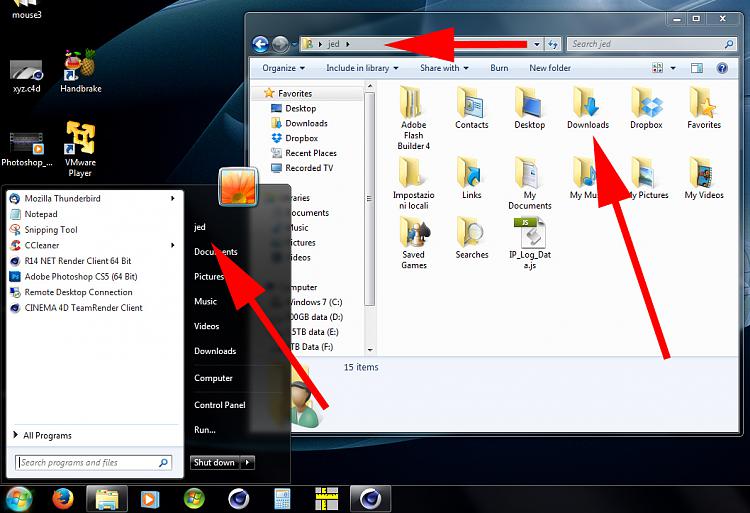New
#1
Two Different Firefox Download Windows
I am using Version 32.0.3. Reference the attached image. The window on the left I can activate via the down arrow on the browser's toolbar. The window on the right appears when I clik on a temporary 'download complete' message display that appears near the sys tray once a download finishes. I would like to know how to manually activate the window on the right (without having to download anything).
-thx


 Quote
Quote