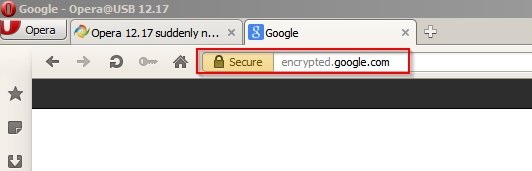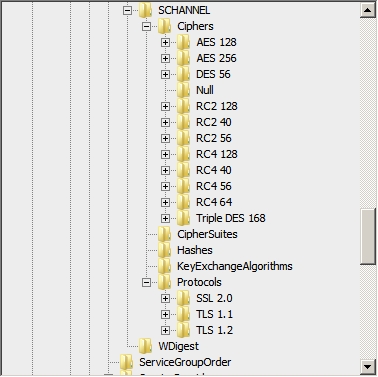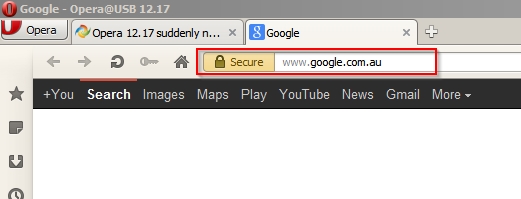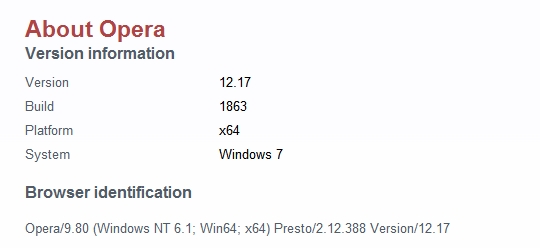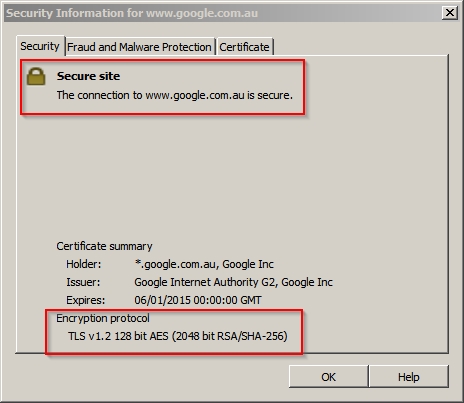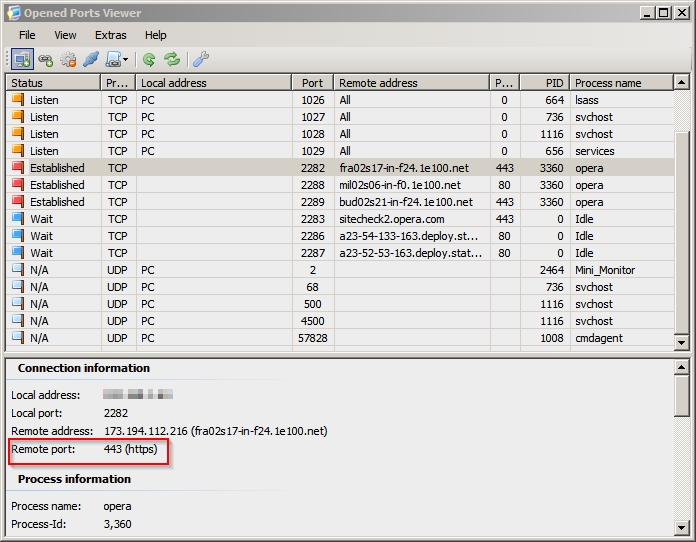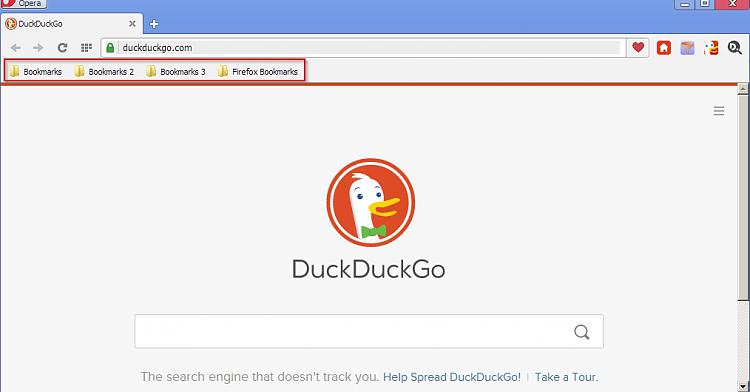New
#1
Opera 12.17 suddenly not working with SOME https sites
As of today Opera 12.17 won't connect to a number of sites like Google, Paypal.
Whole bunch of Win updates last night if relevant.
Works FINE with ANY run-of-the-mill http: anything though.
CAN login to some https sites like eBay no problem.
Other browsers work fine on anything.
Seems some sites have changed their encryption protocols or such so Opera doesn't work with them as other people are reporting this issue.
My homepage is google which redirects these days to the secure version, and now gives the following errors:
Unable to complete secure transaction
You tried to access the address Google, which is currently unavailable. Please make sure that the web address (URL) is correctly spelled and punctuated, then try reloading the page.
Secure connection: fatal error (40)
https://www.google.com.au/?gws_rd=ssl
Failed to connect to server. The reason may be that the encryption methods supported by the server are not enabled in the security preferences.
Please note that some encryption methods are no longer supported, and that access will not be possible until the website has been upgraded to use strong encryption.
Make sure your internet connection is active and check whether other applications that rely on the same connection are working.
Check that the setup of any internet security software is correct and does not interfere with ordinary web browsing.
If you are behind a firewall on a Local Area Network and think this may be causing problems, talk to your systems administrator.
Try pressing the F12 key on your keyboard and disabling proxy servers, unless you know that you are required to use a proxy to connect to the internet. Reload the page.
Any ideas on how to fix this ?
And no, I do not want Opera v25 for a number of reasons !


 Quote
Quote