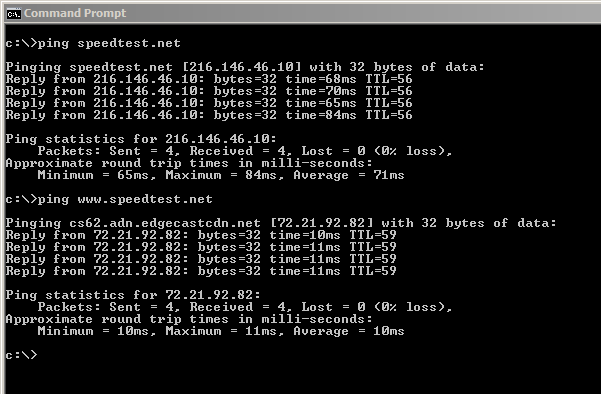New
#21
Had another Member here who had an issue with just the national lottery website .. Strange thing was he could log into the uk one but not the Com .. Could not find a fix for that either .. But yours could be different we do not give up to easy .. Just not long home and still thinking ..


 Quote
Quote