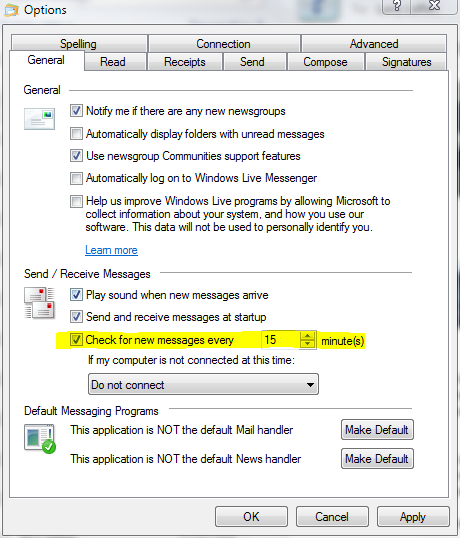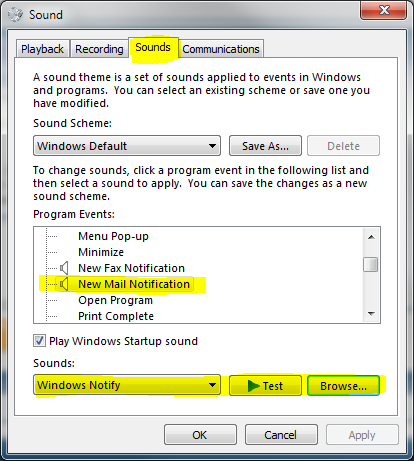New
#1
Windows Live Mail - Editing Sound Alerts
Fixed.Well I never used an email client before because it was a big clusterfudge of stuff to set up and it never worked. Now that I have 7 I tried out Live Mail and I was happily suprised to see that it set itself up for me.
So, I ran it in Vista compatibility mode so it would show up in the tray when I minimised it (for anyone who has that problem) but I'm not getting updates on new email. When I send an email to myself it shows up in the browser Hotmail but it only shows up in my Live Mail once I restart it.
Is there something I can do to make new emails show up without restarting it and/or get notifications on those emails?
----
Now I want to edit the sounds you get when you get a new email, is there an easy way to do this or has anyone found where the sounds are located?
Last edited by poketama; 04 Nov 2009 at 11:33.


 Quote
Quote