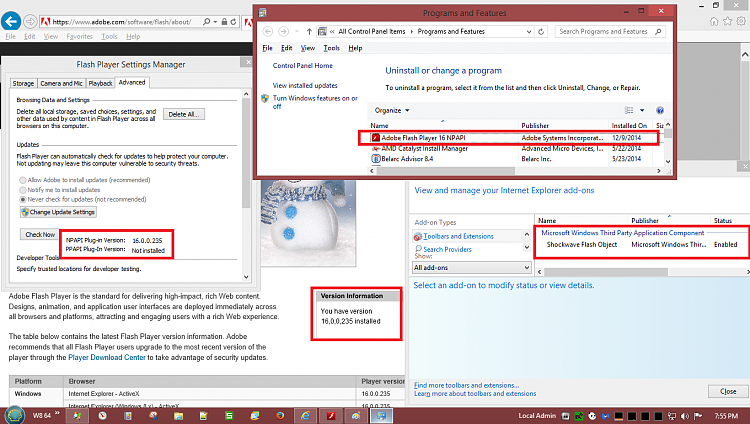New
#21
Flash Player IE11
It was anounced a while ago the windows updates would be taking care of flash player in IE11.
Here's my screenshot:
Note: IE11 is kept disabled and flash player for IE is not installed.
Warning: Don't use the software shown in the screenshot as it will attempt to install OpenCandy unless you know how to block it!
Last edited by Callender; 12 Dec 2014 at 18:25. Reason: add info

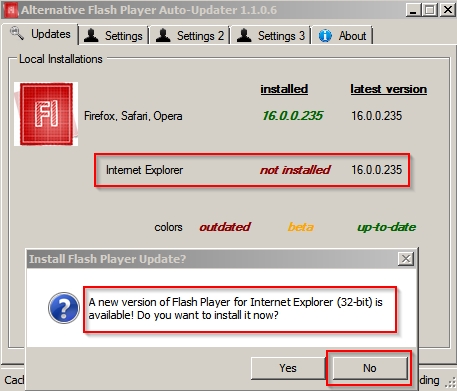

 Quote
Quote