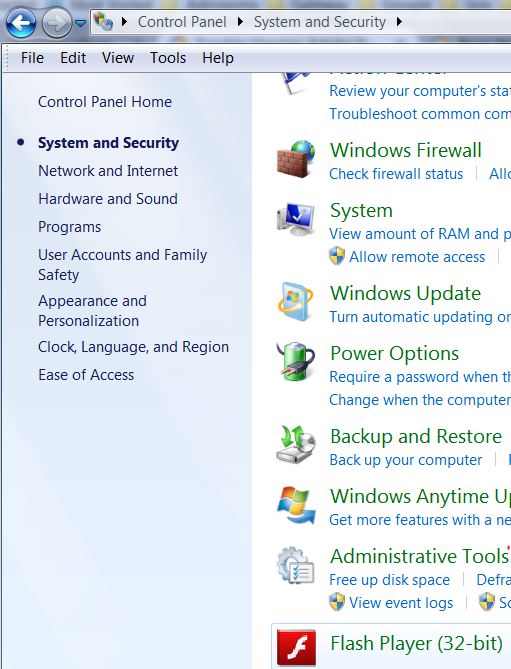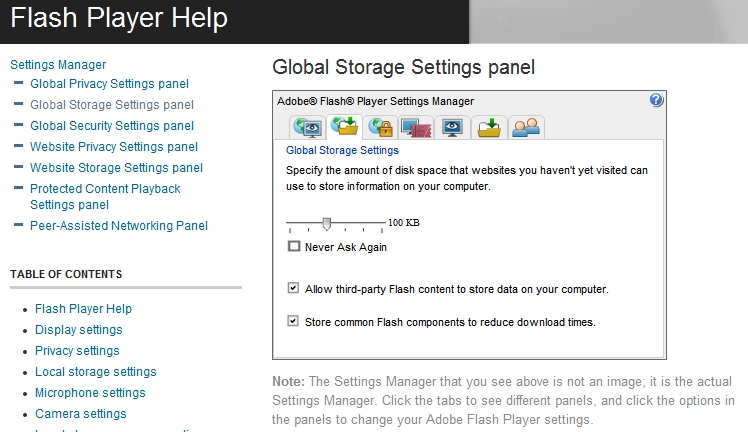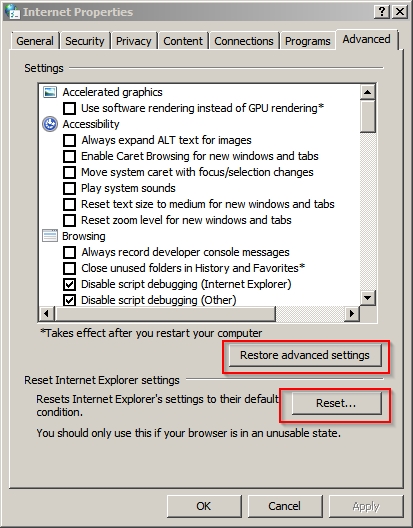New
#1
Trouble Viewing Adobe Flash Settings Panel
I am having issues with playing videos on my computer. You Tube works fine, but most flash player videos don't work. I have been reading through a bunch of old threads on here and I really think that if I could just change my global settings on flash player to allow 3rd party flash content to share data on my computer that it would solve the problem (well here is hoping anyways).
But when I go to the settings panel, the screen is blank where the settings panel should obviously be. I have no idea how to get it to show up...or why it isn't.
Things I have tried:
1)Correctly and completely uninstalling and reinstalling Adobe Flash Player. I have Flash Player 16 ActiveX
2)Ensuring that ActiveX Filtering is off


 Quote
Quote