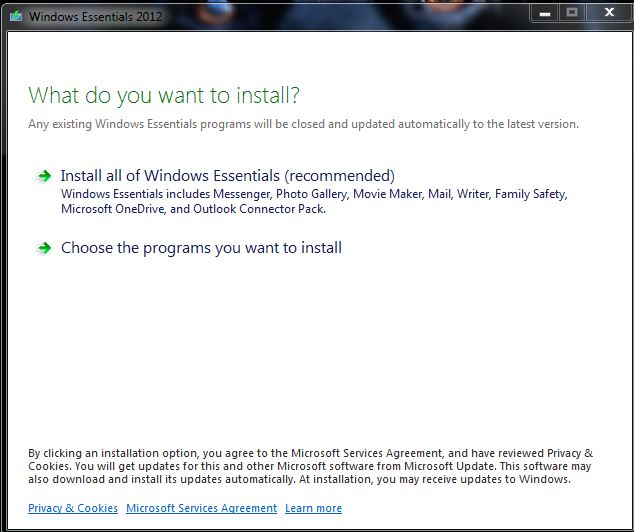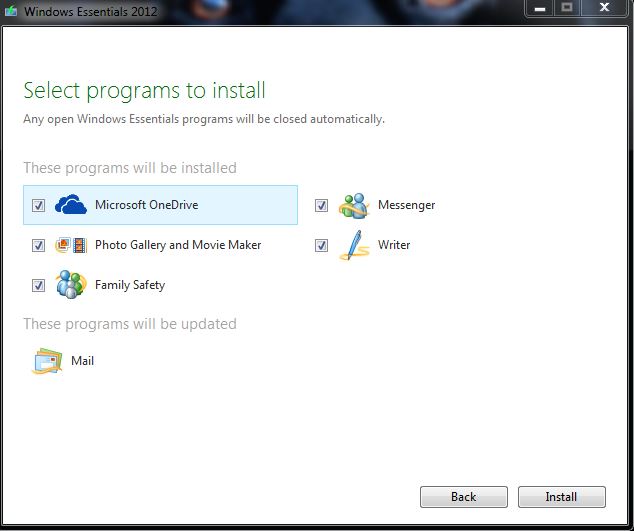New
#1
New mail announcement
Hi,
I have an ACER AS1410 Netbook with Win 7 Home Premium and 4 GB RAM.
Was wondering if there's a simple to reasonably simplefree app that I can download and install which will announce the arrival of new mail to my gmail inbox? Ideally, I'd prefer a tone that makes such an announcement, but anything will do, even if it has to be voice
Thanks for any help!
sbuxman



 Quote
Quote