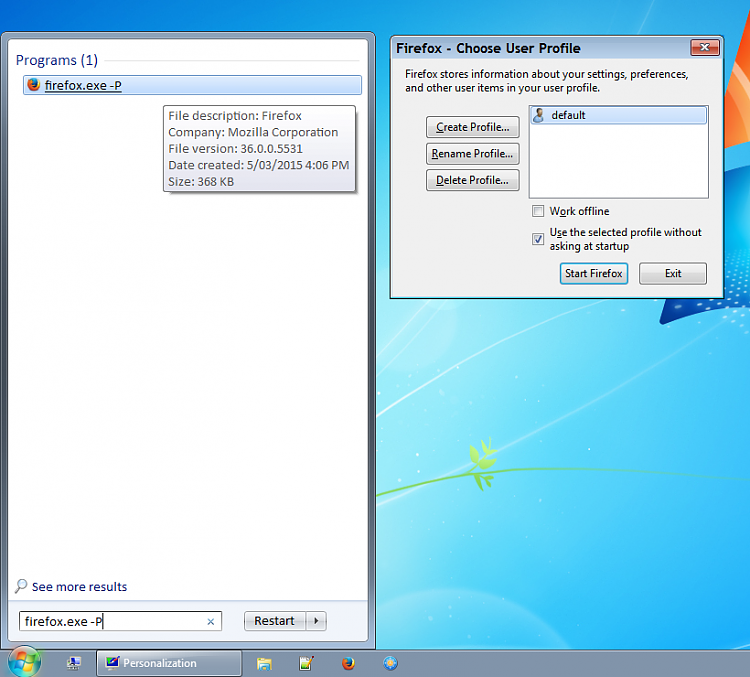New
#11
Corrupted Profile?
It is possible that your FF profile has become corrupted.
Try creating a new profile (follow the instructions in the tutorial I mentioned in my previous post).
If the new profile works correctly, you can copy the important profile files to your new profile.
Check out this article:
Transferring data to a new profile - Firefox - MozillaZine Knowledge Base


 Quote
Quote