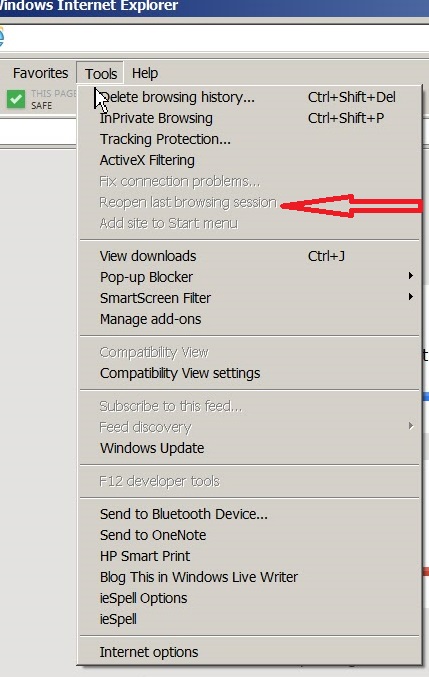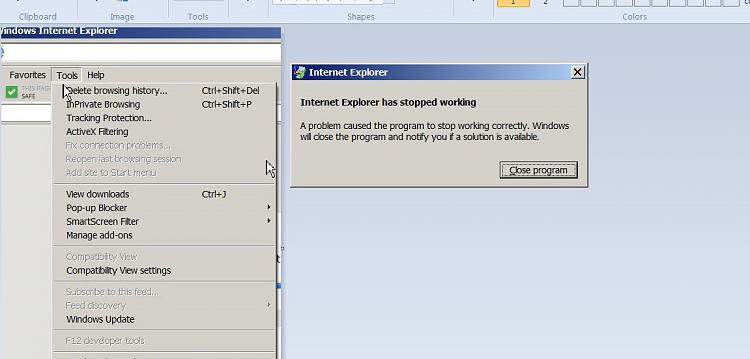New
#1
Browsers crashing & WordPads content vanishing=out of memory problem
Full Title of thread: Browsers crashing & Word Pads content (not files) vanishing due to out of memory problem
Short description
Hi Everyone!
For those who know me--this is the short short description (I purposely left lots of information out).
I have used in past year or so EVERY browser known to mankind.
IE 11--downgraded to 10, Firefox, Chrome, Safari, Opera.
Each time I start off, they function, "recalling" where I left off.
As I use it more and more often--they "forget" or "gray out" the choice of "reopen last browsing session"
Only way sometimes (most 100%) of times to "stop" jammed browsers is to press Power button off.
ONLY as I do that (no other time) Do I ever (is it clear??) Do I ever see a warning as the computer "crashes shut" saying "out of memory". Too fast to ever photograph it!
I do get "close programs to prevent memory loss" sign from Windows 7, but by the time I see that notice---its too late---the damage is done. Browser will forget all open tabs and windows & any open Word Pads will LOSE their content (the printed words)---not the file itself.
Thanks for reading me!
For more details, please read the description below:
XP VM USER
Last edited by XP VM User; 20 Mar 2015 at 12:25. Reason: Finished editing long version so short added to complete question


 Quote
Quote