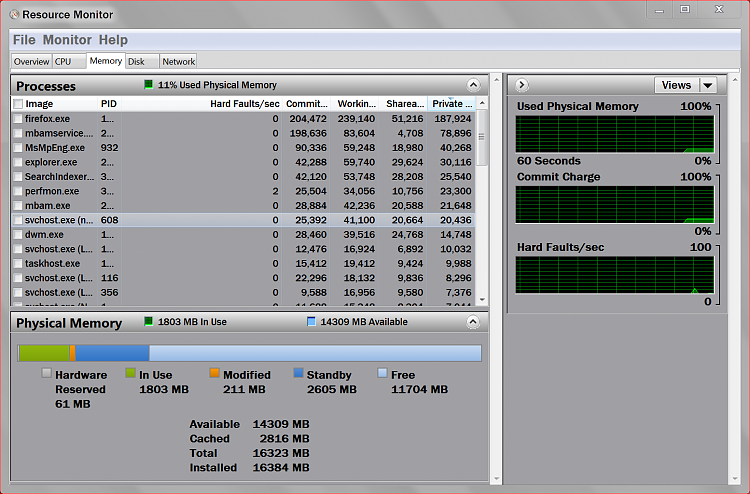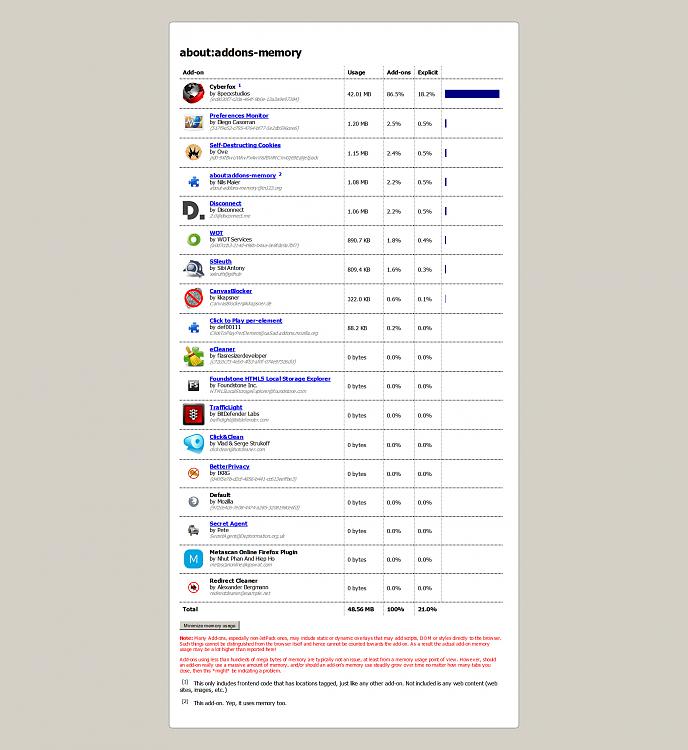New
#11
From the mozillaZine Knowledge Base: "Normal Firefox memory usage reported by Windows might be as high as 100-150 MB. These numbers will vary because Firefox is configured by default to use more memory on systems that have more memory available and less on systems with less. If you experience substantially more usage than this, there may be a problem, or you may just be viewing pages with large amounts of data."
Reducing memory usage - Firefox - MozillaZine Knowledge Base


 Quote
Quote