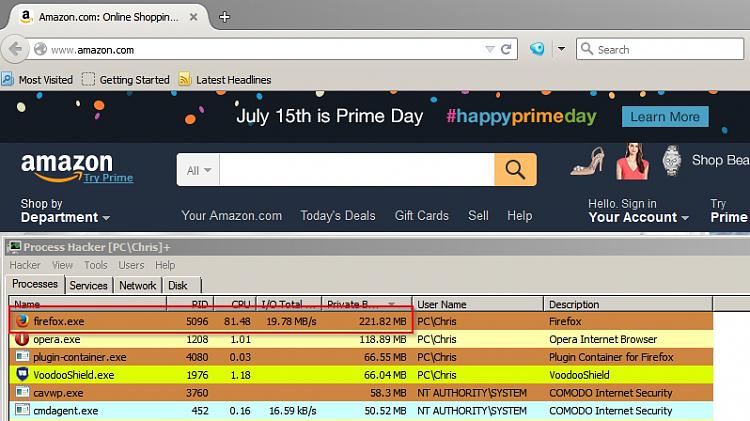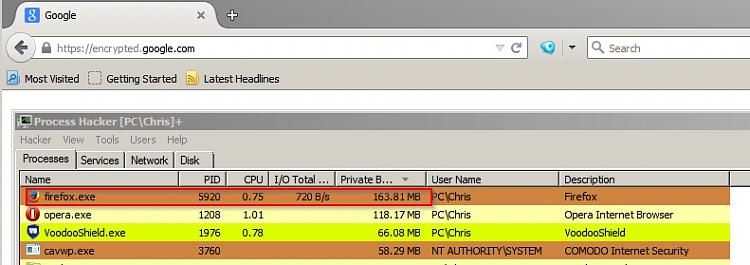New
#31
The slowdown on Amazon.com in Firefox is not only something you notice...its something many have seen. For some reason Firefox does not handle the JavaScript on Amazon very well. There is a Reddit thread about this and some solutions you may want to try.
The simplest and quickest for me was to install uBlock and add "images-amazon.com/*.js" to my filter. From there on Amazon loads lightning fast again. The downside is you can no longer flip through pictures of items on Amazon with multiple images.
The Reddit threads can be found here: https://www.reddit.com/r/firefox/com...lowness_keeps/ and https://www.reddit.com/r/firefox/com...owdown/crangwo


 Quote
Quote