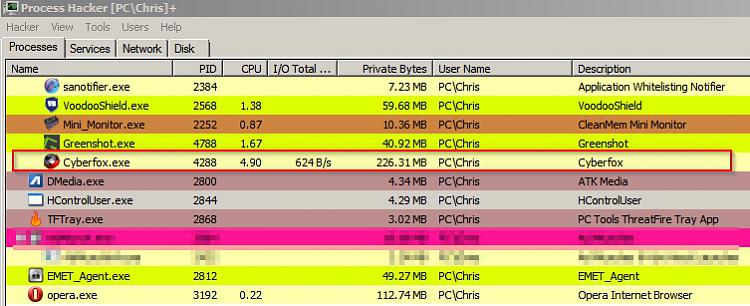New
#1
Firefox 38.0.1 a memory-gobbling abomination?
I've been a loyal FF user for more than a decade, liking or disliking this or that feature with each new release, but pretty seamlessly going with the flow.
But in the week or two I've had 38.0.1, I've had numerous problems at home and at work.
At work, google maps will lock the browser up and I have to force-quit it, even if it's the only tab I have open and launch it from a fresh boot of Windows.
At home, I'll notice the browser eventually lag over the course of a day, and then look in the task manager and the memory usage keeps climbing, 1 gig of memory and ever higher. I have 8 gigs of memory on the home computer, and I don't check this type of thing much, but the browser performance is so obviously compromised that I checked and noticed this.
Even turning off hw acceleration, a popularly-suggested fix for this type of problem, hasn't helped at home.
Have others here noticed something similar? And are there known fixes for the browser declining performance I see at home, or the google maps lockup I see at work?


 Quote
Quote