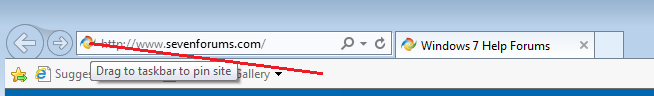New
#1
Add to Favorites and Log out on websites not working
1. OS: windows 7 w/sp1
2. tried windows 10, didn't like it tried the roll back
3. roll back didn't work corrupted my start up files
3. repair start up files didn't work
4. reloaded from a windows image backup
5. long struggle but back up with windows 7
6. now when I click on favorites and then add to favorite nothing happens
7. when I visit a website (any website) and sign in I then click on log out and nothing happens
8. spent all day searching this windows 7 forums site and tried all the fixes that I thought related to my problem.
9. no of them worked
10. went to Microsoft IE 11 help site and tried their suggestions again no help.
Can anybody help me get these function working again? thanks in advance for any help.


 Quote
Quote