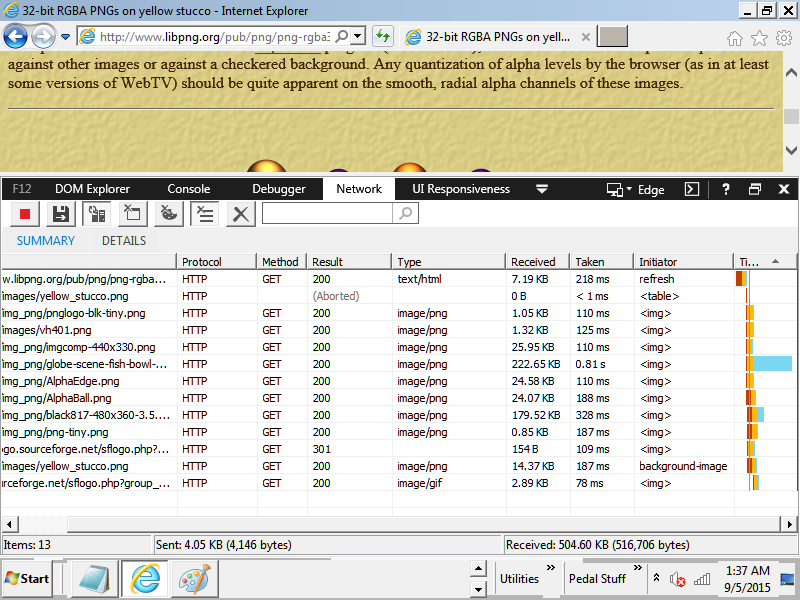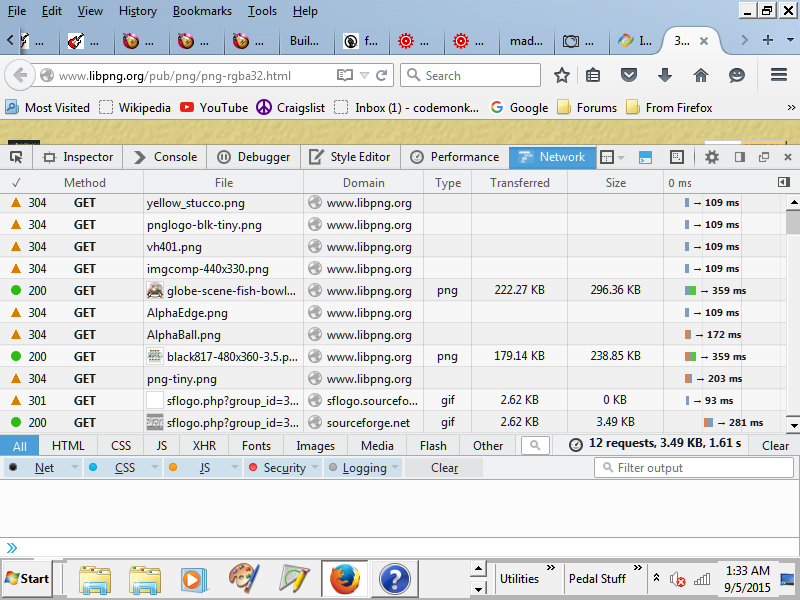Unable to access this website !!!
A Suspicious Connection Was Trying to Access Your Logins, Banking Details & Tracking Your Internet Activity.
Windows Security Center & Firewall Services are Disabled, Error code 0x8007042c; .
Your TCP Connection Was Blocked by Your Firewall. Your Accounts May be Suspended Until You Take an Action.
Your Personal Information May Have Leaked. IMMEDIATE RESPONSE REQUIRED
Your Hard Disk May Have Trojan Virus! Please Do Not Try to Fix Manually, It May Crash Your Data.
Please Visit Your Nearest Windows Service Center OR Call Help Desk
-------------------------------------------------------------
Customer Service: +1-844-311-2724 (TOLL-FREE)
-------------------------------------------------------------
********** IMMEDIATE RESPONSE REQUIRED **********
Your System32 .net frame work file missing due to some harmful virus, Debug malware error 895-system 32.exe failure.
Please contact network administration to rectify the issue.
Please do not open internet browser for your security issue to avoid data corruption on your registery of your operating system. Please contact network administration department at +1-844-311-2724 (TOLL-FREE)
Virus Info:
A Trojan horse, or Trojan, in computing is a non-self-replicating type of malware program containing malicious code that, when executed, carries out actions determied by the nature of the Trojan, typically causing loss or theft of data, and possible system harm. The term is derived from the story of the wooden horse used to trick defenders of Troy into taking concealed warriors into their city in ancient Greece, because computer Trojans often employ a form of social engineering, presenting themselves as routine, useful, or interesting in order to persuade victims to install them on their computers.
A Trojan often acts as a backdoor, contacting a controller which can then have unauthorized access to the affected computer. The Trojan and backdoors are not themselves easily detectable, but if they carry out significant computing or communications activity may cause the computer to run noticeably slowly. Malicious programs are classified as Trojans if they do not attempt to inject themselves into other files (computer virus) or otherwise propagate themselves (worm).
A computer may host a Trojan via a malicious program a user is duped into executing files or browsing internet.
Please contact network administration department at +1-844-311-2724 (TOLL-FREE)


 Quote
Quote