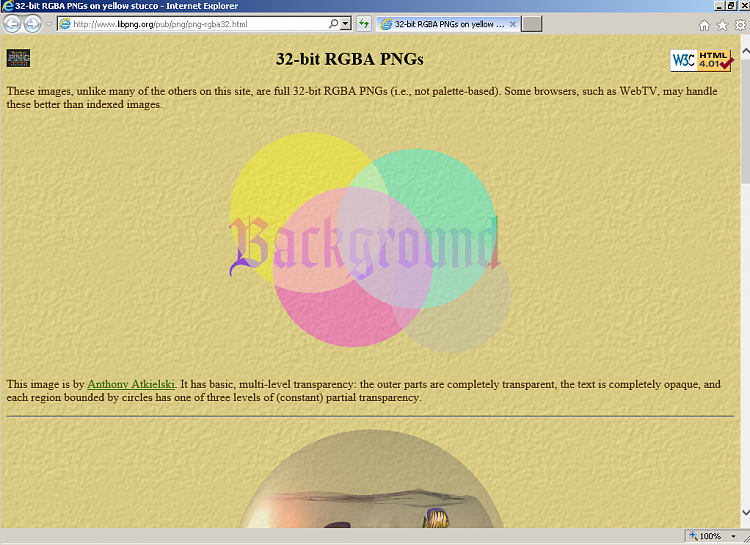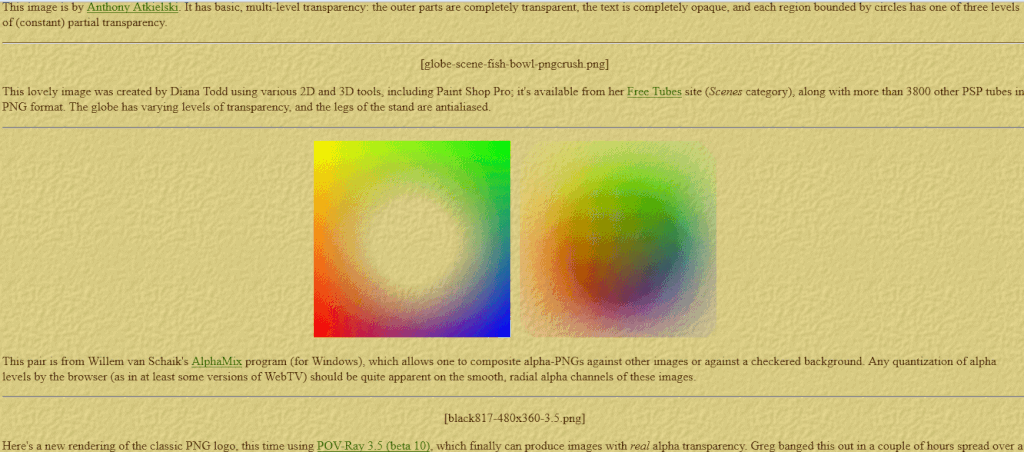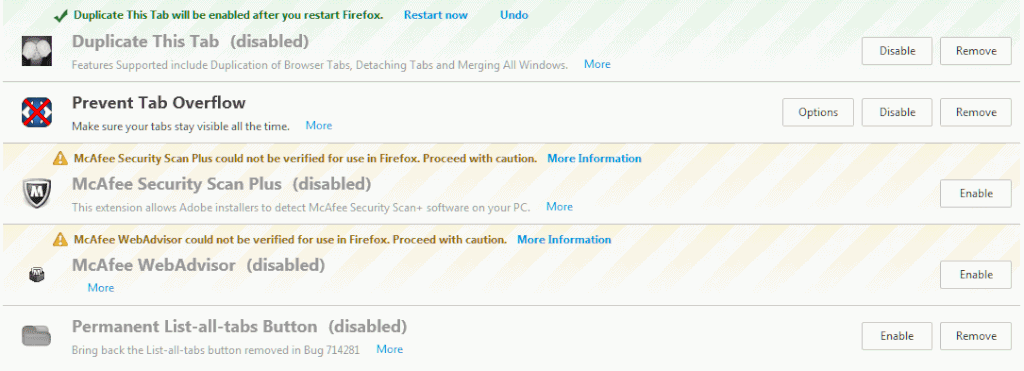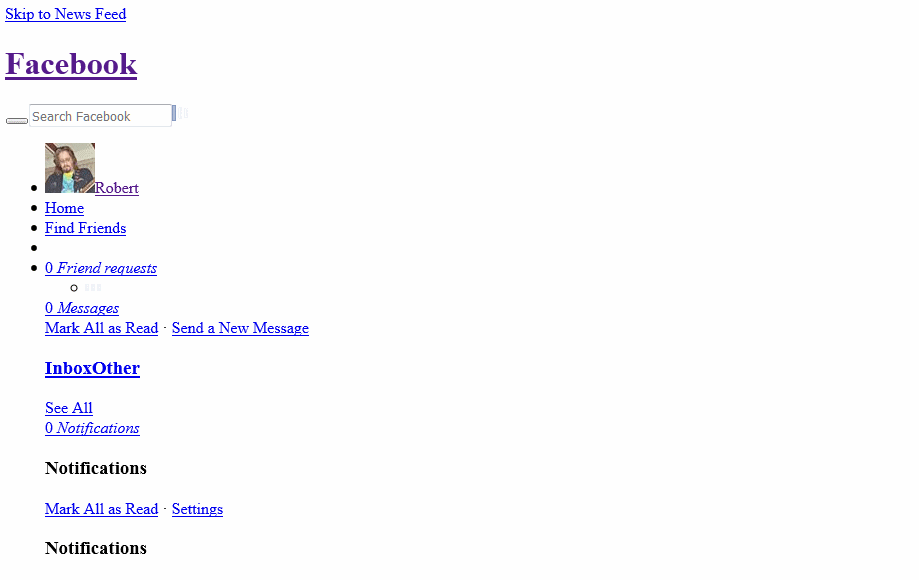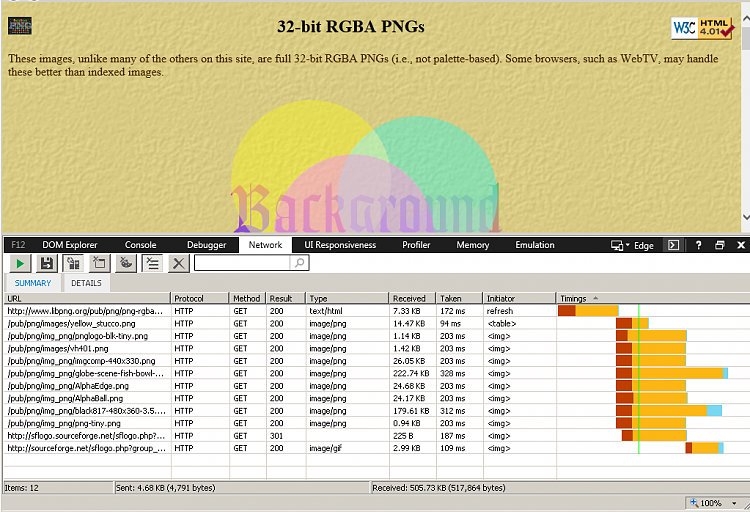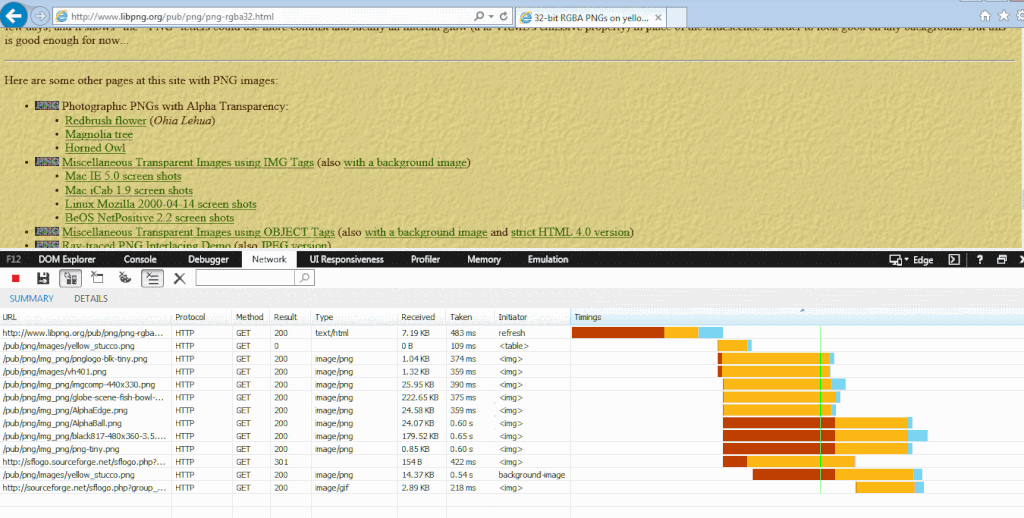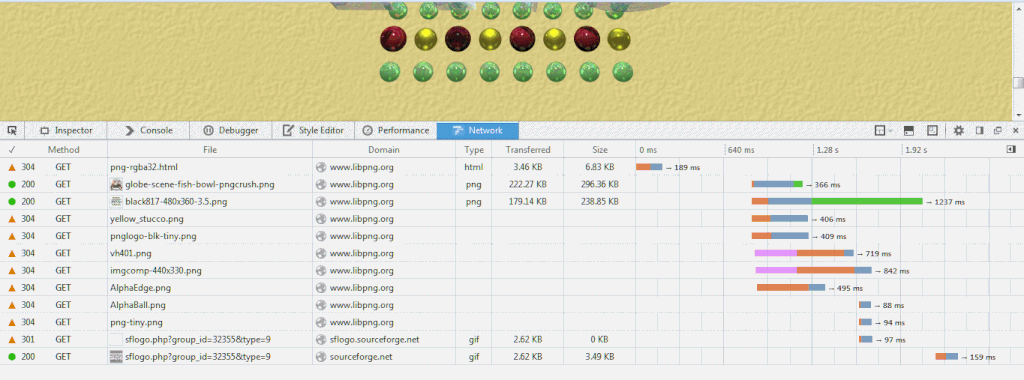New
#1
Images not showing in ANY browser
Found this thread : Images not displaying properly in any browser (The image in the first post I get occasionally, particularly long images).
I also sometimes get images similar to that displayed in post #12 in that same thread.
Most of the time when the images don't display, I just see the place holder. Although sometimes I don't even get the placeholder (Although rarely)
This happens on numerous sites.
If I right click on the place holder and select "View Image" sometimes it shows the image, other times it shows no image but says "<filename here> can't display because it has errors (Or words to that effect).
But I can got on another computer in the house, on the same network, (running Windows 8.1) and using Firefox and it displays the image fine. Both computers are wireless.
And followed all the tips listed in the above URL
I've run my AV (ZoneAlarm), Anti Malware (Anti malwarebytes), Spybot, CCCleaner, Refreshed Firefox, cleared cache, deleted temp files, did SFC /scannow (Which did not report any problems), I don't have ASC either.
I had Adblock Plus (?), and thought that may be causing problems, but disabled it to no avail.
But since the refresh, its no longer installed and the problem still remains.
This happens on Firefox, Chrome, and IE.
Thanks
Edit:
Windows 7 SP1 Home Premium
Gateway NV55C
3 GB DDR3
Intel HD Graphics
All drivers up to date
Edit2:
I get these occasionally too:
Pictures aren't loading in any browser
Images won't be shown properly on google chrome
Last edited by CodeMonk; 04 Sep 2015 at 18:43. Reason: Updated system info


 Quote
Quote