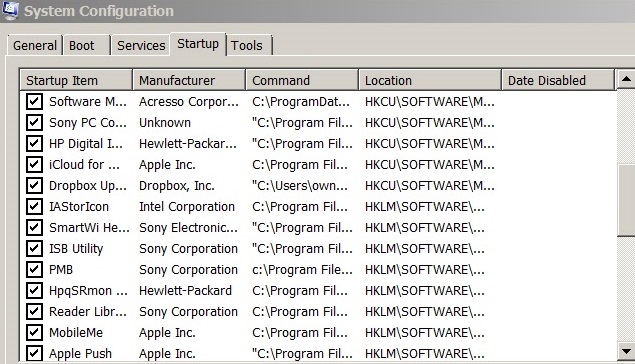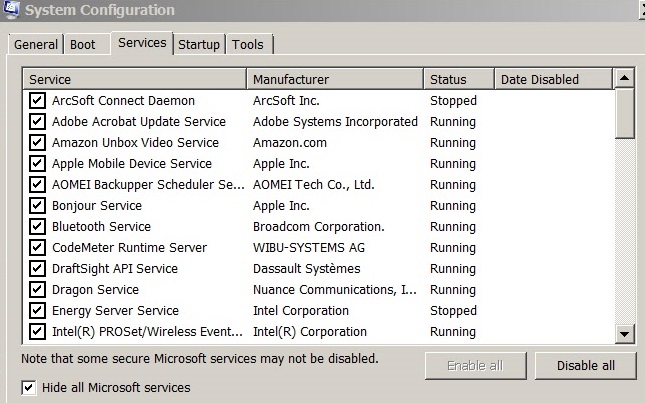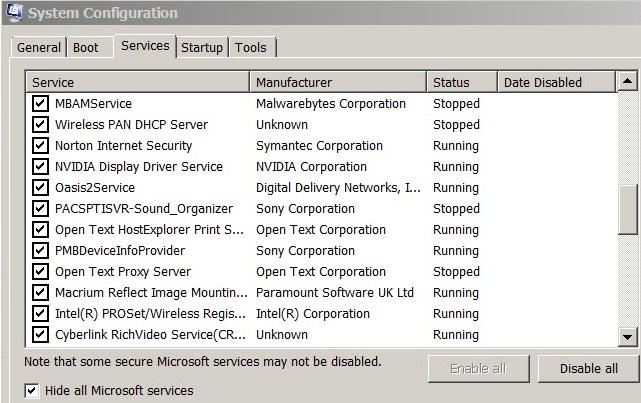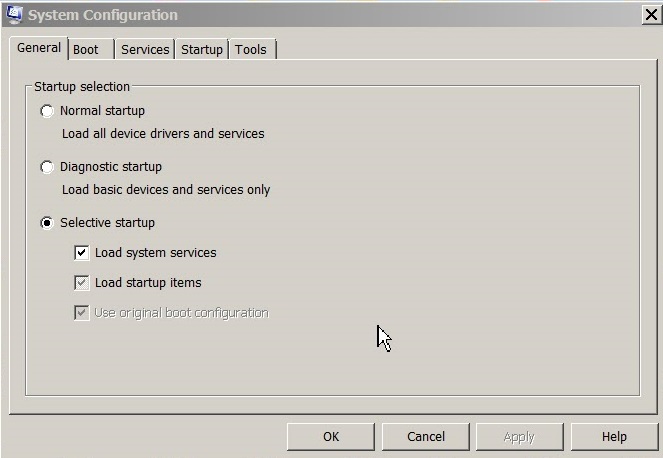New
#11
Uninstalled Java--to see if there is any improvement
Hi UsernameIssues:
Thanks for your advice....
Seems easy enough...> And Java....why is it so used everywhere by all the developers/coders on the internet?
> If I'm not up to date I get warnings that I can't view something because of Java is out of date...
Please uninstall Java and post a link to a website that gives you problems/warnings about Java. You can always install Java again if we find that it is really needed.
> How do others live without Java?
I uninstalled Java many years ago. I also uninstalled it from the computers that I support. No users have asked for it back.
Uninstalled Java 8 Update 31 (Installed just this year 1-27-15)
What did you mean by " and post a link to a website that gives you problems/warnings about Java"??
I Post? Or You'll post here as you know the site?
Or Should I just Google it?
Confused...
Oh, I'll give you Reputation points just holding off to see if computer melts down or something bad first ok? Not expecting much to occur...but who knows? Everyone's PC has so many different interacting programs...
Thanks again!
(May be something else but Pale Moon has also forgotten some of its history and only used it a few days....maybe I don't remember how many windows/tabs I had open... Will try it again before detailing a report here)


 Quote
Quote