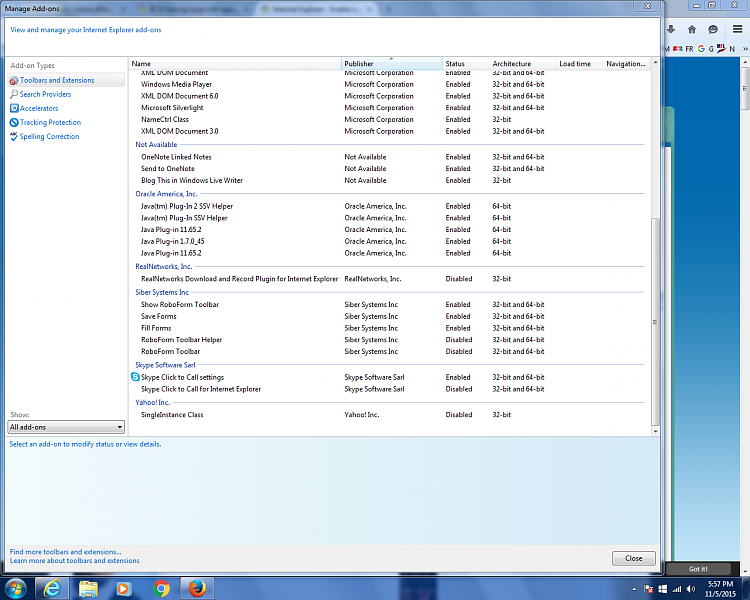New
#1
IE 11 having issue with open window staying active
Hello,
I am having an issue with Internet Explorer 11. I noticed a few weeks ago that when I use IE 11 that I keep having to click on the window to keep it active, even if I have no other windows open. If I open IE 11 window and start typing a login somewhere I get 4 or 5 characters typed in then window goes inactive and I have to click back in the text box to finish typing my login. If I am browsing I sometimes have to click back on the window somewhere to continue scrolling on a page.
This is getting annoying so I would like to find out a fix if possible. I do have Firefox and Chrome that DO NOT have the same problem. I use different browsers for different tasks and would like to resolve this if anyone can help.
Thanks so much.


 Quote
Quote