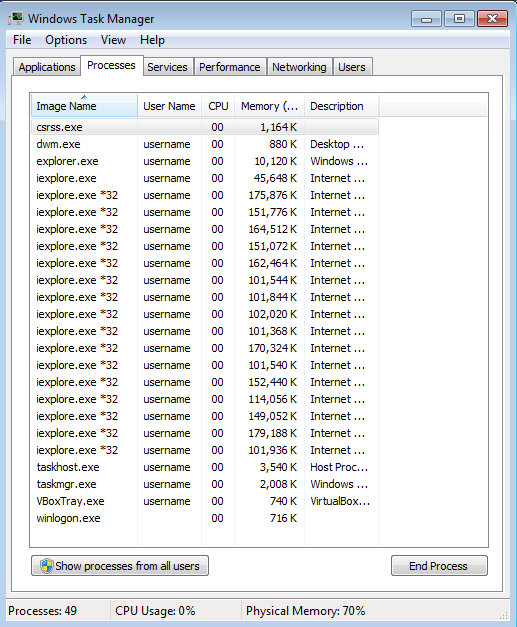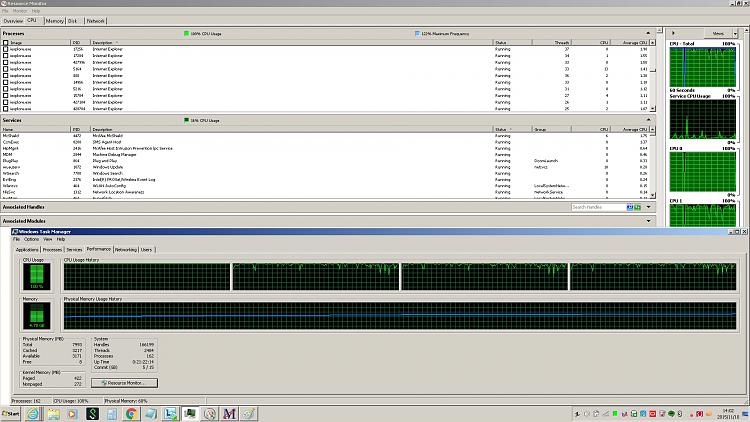New
#1
Best Settings - Need to open 41 IE windows to perform Screen Capture
Hi I need to open 41 Internet Explorer (version 11 ) windows and then perform Screen Capture of each of them
I have a basic script/macro that brings the “WinActive” by title, one by one, and save the image from the Clipboard as jpeg.
Currently my PC hardware is Intel I5 vPro, 8 Gb RAM, 250 SSD, Windows 7 Pro 64 bits
My problem is after 4 hours or so, the PC starting slowing down and my script abort, due to the decrease in the PC performance, when he is too slow to bring the next IE window as the Active windows
I have tied to clear my temp folder after each cycle, it help a little bit but It still crashed after X hours
Given that I want to a full refreshed of the 41 Web Pages within a 2 minutes threshold. I cannot Open and Close the Internet Explorer each time. So, I open my 41 pages in 41 tabs, and flip from one to the other with the script using the Title of the page. Then restart the process
Currently I have No paging in the Virtual Memory (8 Gb only of RAM). Do 16 Gb of RAM or more would help me or other settings that I should set specifically?
Thanks
For your Help


 Quote
Quote