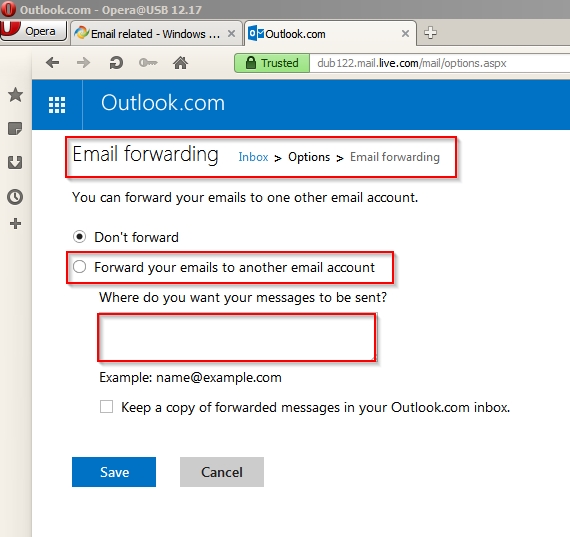New
#1
Email related
Hi
I have a question relating to email.
I use hotmail.
Im thinking of making another email but using that email strictly for work related.
I find it tricky to explain but here we go.
The problem is, any emails that are work/study related that are incoming to my current email address, is it possible somehow without me having to write emails to each person that it can automatically be forwarded to my new email address or if it can let anyone know who has emailed my current address to let them know to email the newer hotmail address i choose to create.
I hope you understand what i mean.
Thanks


 Quote
Quote