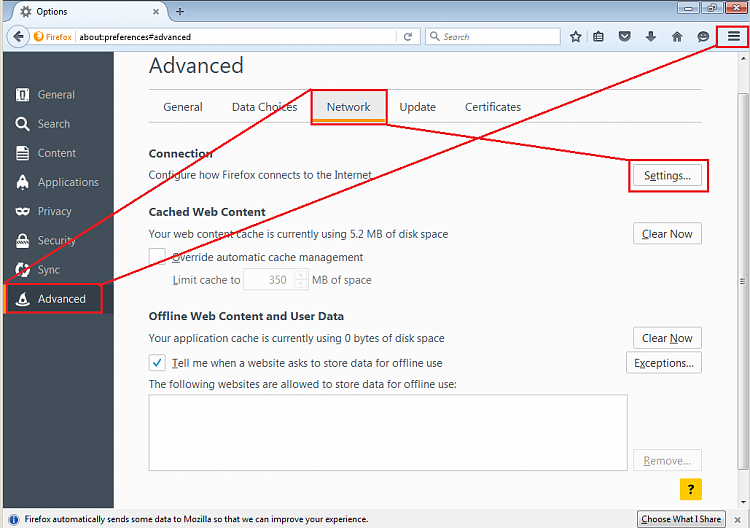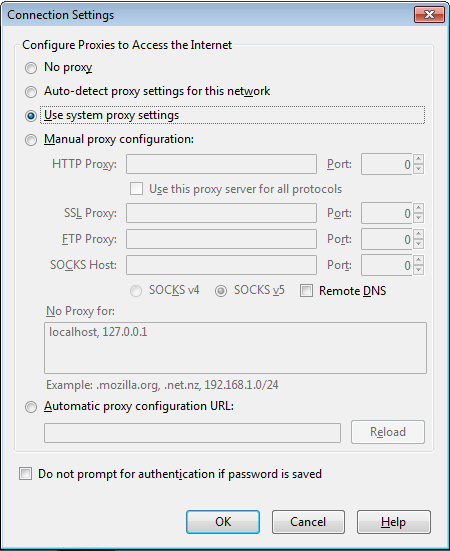New
#1
IE 11 This page cannot be displayed/Other server connect issues
I’m getting internet related software update errors on multiple programs. The internet on my Toshiba laptop runs fine; use it all the time. Firefox is my default browser and that works fine as well.
Can someone tell me what is blocking these programs from accessing the internet? My guess is that there is a common problem to all of these issues.
I am running Windows 7 Home Premium 64bit on WIFI
Problems
- I.E.11 – “This page can’t be displayed” Windows Network Diagnostics says, “Troubleshooting couldn’t identify the problem.”
- New software registration – “Error connecting to the activation server” “Please insure that your internet connection is active and try again.”
- Malewarebytes – “Unable to access update server”
- Adobe Flash Player Update – “Connection failed. Click the finish button and restart the installation process.”
Fixes Tried
For I.E. 11 I’ve tried a reset, tried setting TLS 1.0, No Add Ons Mode, unchecked LAN settings, Enable enhanced protected mode on and off…nothing worked.
Thank you in advance…I’ve had Malewarebytes work on this for weeks, I’ve worked on it and am at a total loss as what to do next.


 Quote
Quote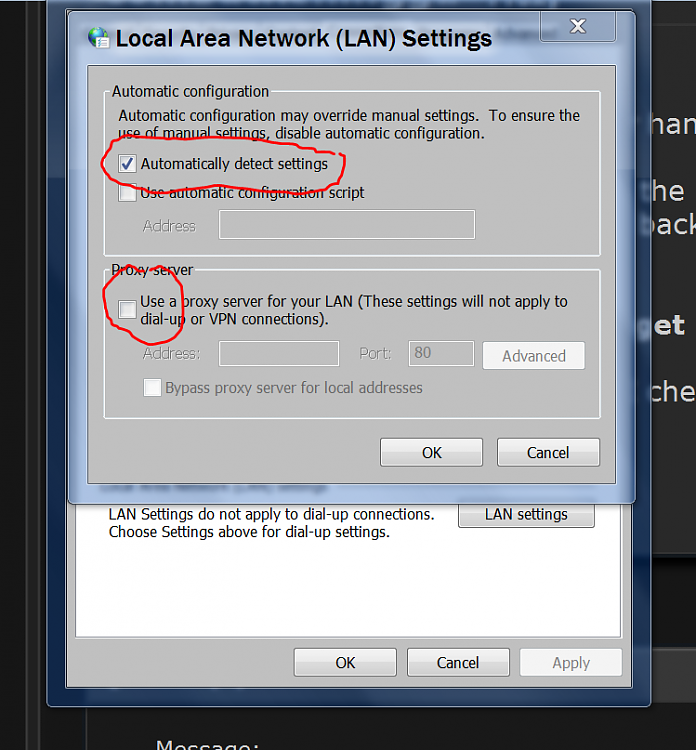
 That was the original setting before I got caught up in this problem and one troubleshooting tip I ran in to had me uncheck all of that. Neither option worked. Still, appreciate the support!
That was the original setting before I got caught up in this problem and one troubleshooting tip I ran in to had me uncheck all of that. Neither option worked. Still, appreciate the support!