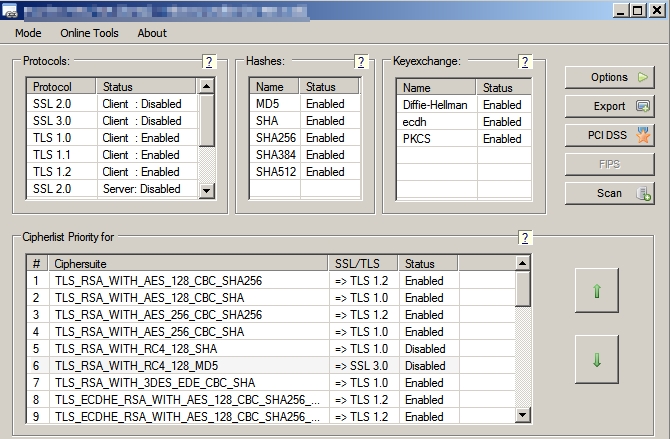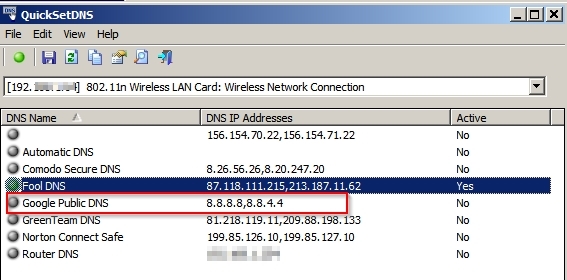New
#1
Paypal login returns "obsolete cipher suite" error then freezes
I tried to access PAYPAL through my usual URL, https://www.paypal.com/ using Windows 7 Ultimate 64 bit and Chrome 48. on February 15th. after pressing ENTER, I got a Green lock, next to the URL, and a blank screen. I could go no further. Clicking on the lock, a small dropdown appeared, showing 2 cookies from Paypal below a message "Your connection to PAYPAL is private" the connections tab showed that PAYPAL was verified, but my connection was encrypted using an obsolete cipher suite". I could not continue. I had been able to access and use PAYPAL on Feb 9, with no problem. Googled everything I could think of with no fix found. I finally reached a live person at PAYPAL Customer support. Who told me that it was something on their end (he did not elaborate) and suggeested I try IE11. I downloaded and installed IE11, tried to access PAYPAL, and got an error message "Access forbidden error 403". I called PAYPAL again and got the tech support line, who told me my account was locked, then he unlocked it, and I was able to get in. The following day, I tried to access PAYPAL again, and it again returned the "forbidden 403" error. I called PAYPAL again, got a support agent who had no clue what to do, and told me to talk to MY ISP provider.
Can anyone on the Forum shed any light on this?


 Quote
Quote