New
#1
IE 8 startup blank page very slow
I just update to Windows 7, and when I open IE8 for browsing, the process of starting up is very slow ( about 1-2min ) for open the blank page start-up. It show In the tab Connecting..... and I really wonder what it is connecting to, because the start up page is BLANK. May I know did anyone got problem the same as me or not?
[IMG]file:///C:/Users/OUM%7E1.SOP/AppData/Local/Temp/moz-screenshot.png[/IMG]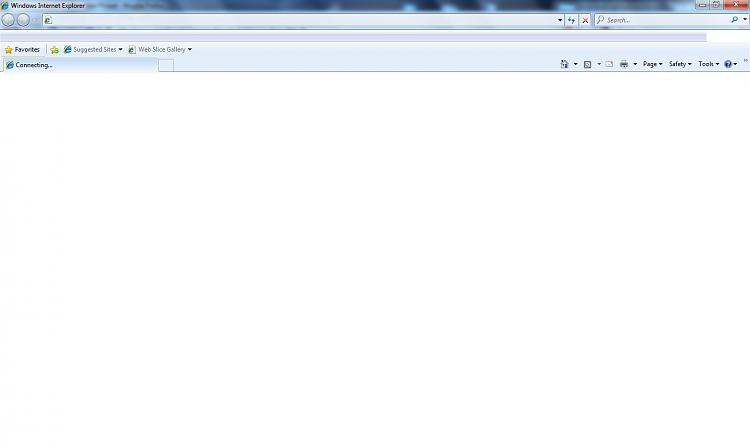


 Quote
Quote