New
#1
Look what I just found with Firefox.
-
-
New #2
I don't see that either by goto mozilla.org directly or by clicking Check... in Plugins. All looks normal here.
-
New #3
I always used this page to check the main plugins:
https://www.mozilla.org/en-US/plugincheck/
-
New #4
Also I keep DRM disabled.
How to disable DRM in Firefox 38
Along with WEB RTC:
https://www.browserleaks.com/webrtc#webrtc-disable
-
-
New #6
Well I went back to basics. I rebooted and the problem went away.
Scans show no little bad guys.
Chris may I ask why you disable those things?
-
-
New #8
FWIW I used to fiddle with add-ons & plugins a lot but since I just let FF auto-update things I've not had a lick of trouble, so am glad to just let it do its thing.
-
New #9
About the plugins, the Cisco one is for WebRTC, the other one is for playing DRM content, if you don't use any of those features, you can disable them via about:config, in this setting:
media.gmp-provider.enabled (set this to false and restart firefox)
That will remove those plugins if you don't need them.
About the secure conection problems, it seems they are changing some certificates, that's why Firefox tends to do that... seems they will fix it for next releases (FF45 more or less)
-
New #10
Thanks folks for all your input.
I personally don't do auto update for anything. That is why I new I shouldn't of had and changes.
Maybe I just caught Firefox in the middle of doing something at there end.
Related Discussions

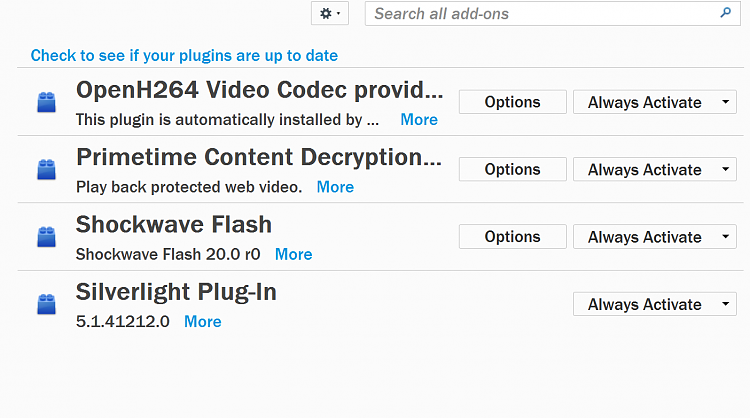
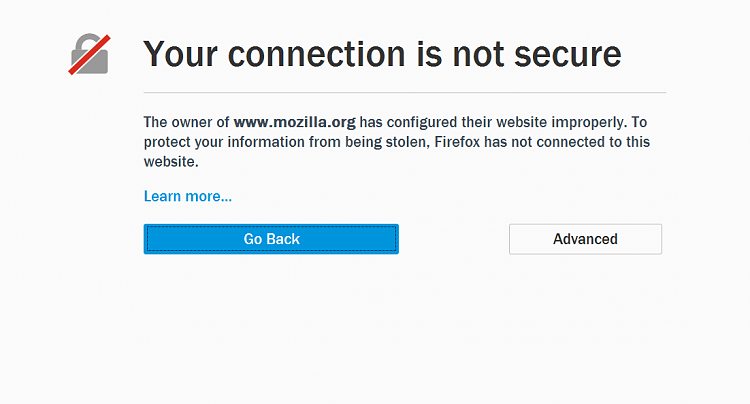


 Quote
Quote