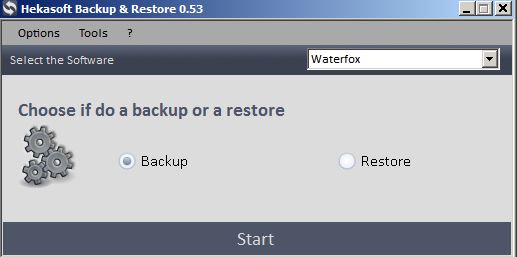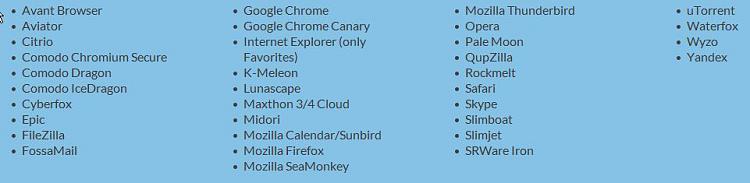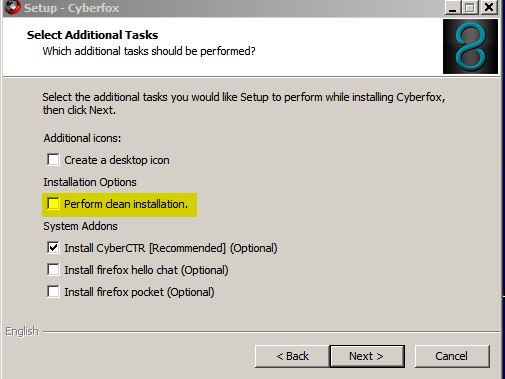New
#1
Waterfox update Profile deleted
Almost any time now Waterfox installs an "update" it has the annoying habit to create a new barebone profile-folder or user-profile, leaving you with nothing. No cookies, no passwords, no favorite websites, no extensions, no bookmarks, no customised background or theme etc.
It also corrupts or resets your whole settings and changes your homepage into waterfox.
As soon as the update has been carried out, to your surprise it starts up with the menu "will you import settings from other browsers". No, because I have made different choices. That leaves you with frustrations.
I loved to work with Waterfox, but lately I changed to Opera because of these annoying problems.
Trough Firefox information sources it was possible to find the "hidden" Profile-folder, it is wise to copy this whole folder to a safe location outside your OS.
When that naked version of Waterfox appears, you can't even find a profile manager to choose another or previous profile?
So every time I had to delete the new profile-folder, or change the name, or to exchange the whole content of it with the backed-up one.
Is there an option to stop this kind of hijacking? I have disabled the "automatic update".
I know there is something like Febe, but it wasn't very helpful, since all extensions are deleted after an update which seems to be an "upgrade" or fresh install.
Also Febe didn't copy everything and so it couldn't restore all settings.


 Quote
Quote