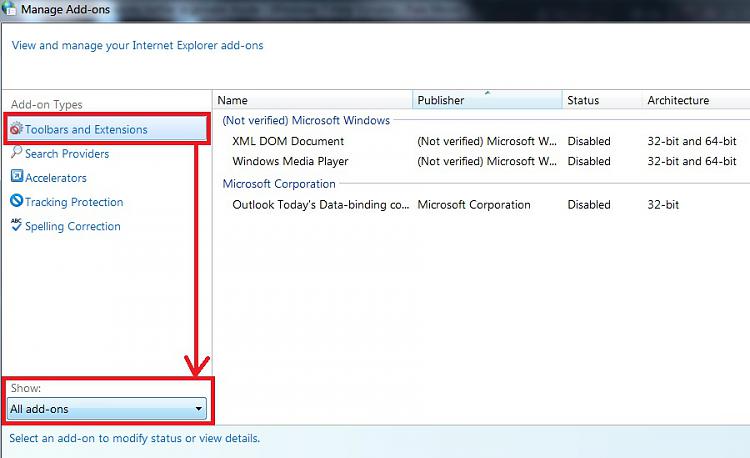New
#1
internet explorer works better in private mode
I have been having problems with internet explorer the browser and explorer.exe on my windows. when i right click on my computer and go into properties from the start menu i get the windows error message "problem caused explorer to stop and restart your page" then it makes my taskbar and desktop icons go poof then come back. a similar thing happens to my internet explorer browser when i tried to use it...but it would reopen the page 3 times then stop from a loop. even with no add on enabled it does it. ive done the sfc /scannow and reset and disabled addons.
today for some reason i put it in private browsing mood and it is behaving itself...no more pop up error box loop or error. what is different about private browsing mode that makes it work and can i use this as a clue on how to fix it.


 Quote
Quote