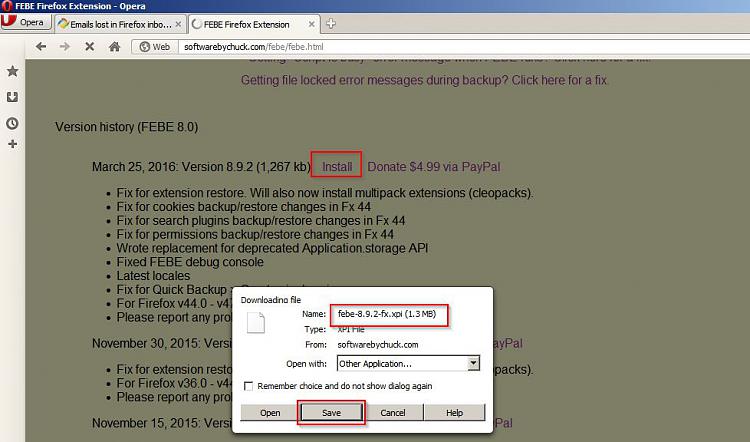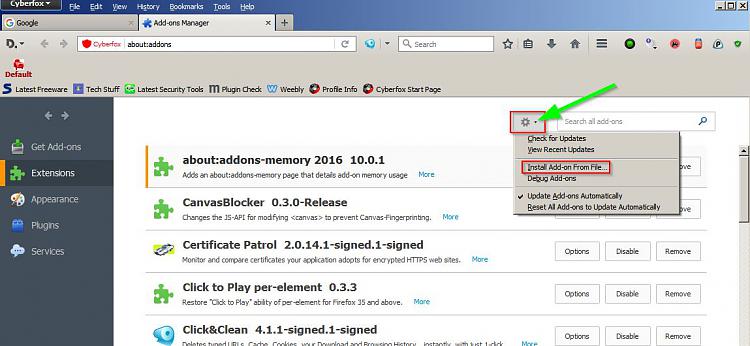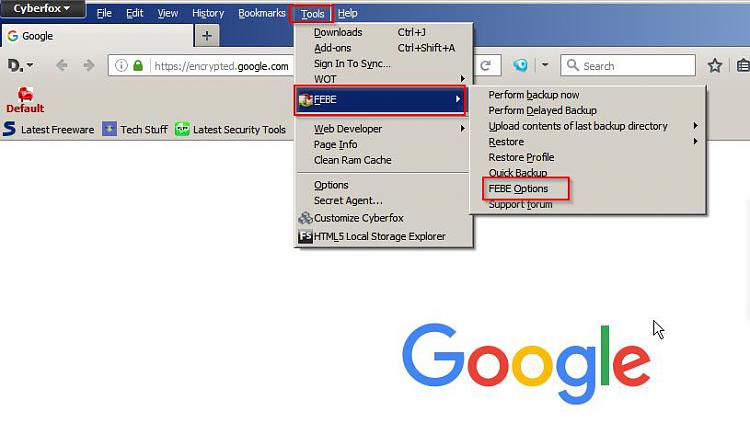New
#11
Okay - clicking that link should work. It might be time to backup your Firefox bookmarks and extensions then perform a full removal and fresh install of Firefox.
Before you do that:
Type the following into Firefox address bar then press Enter:
about:support
In the window that opens choose "Copy text to clipboard" and paste the results here.


 Quote
Quote lugins
lugins