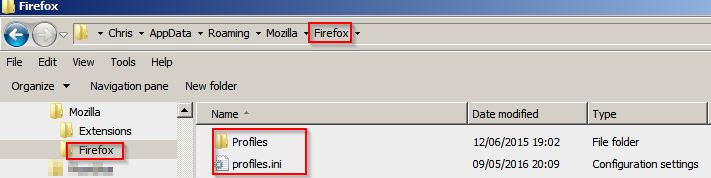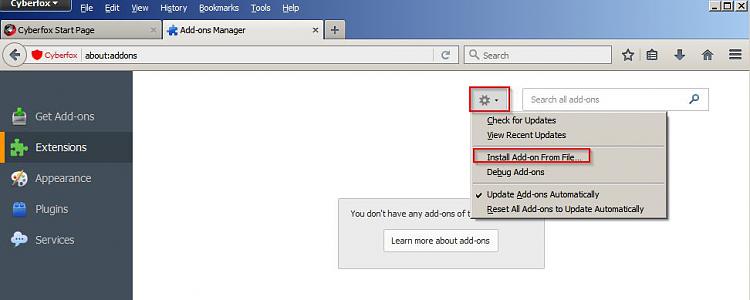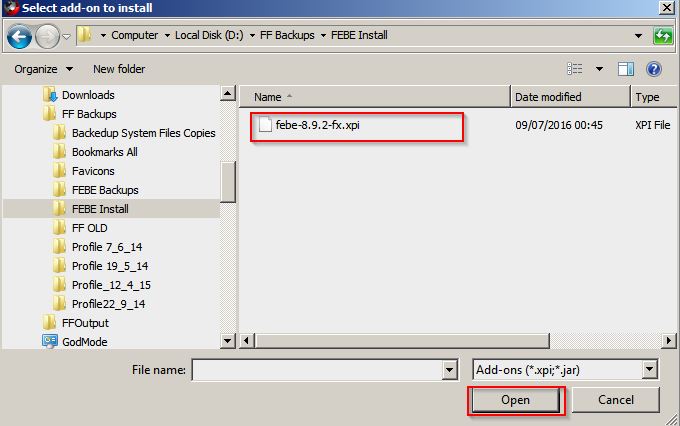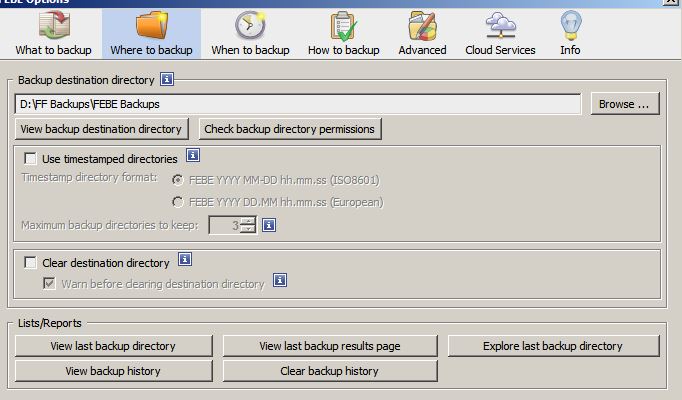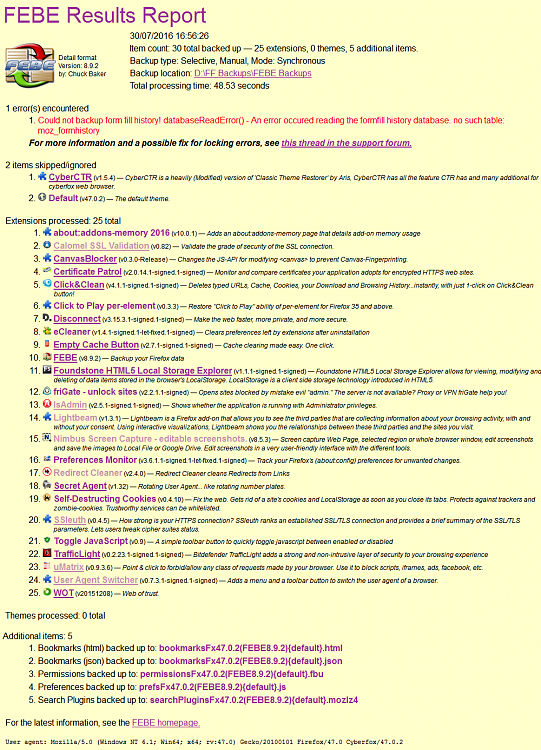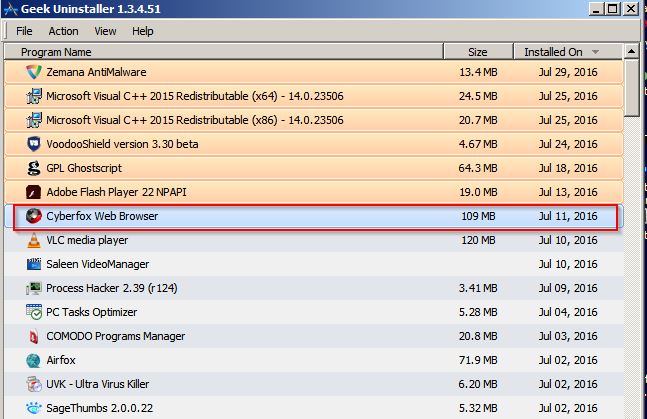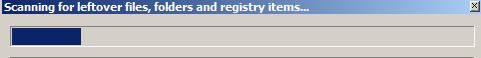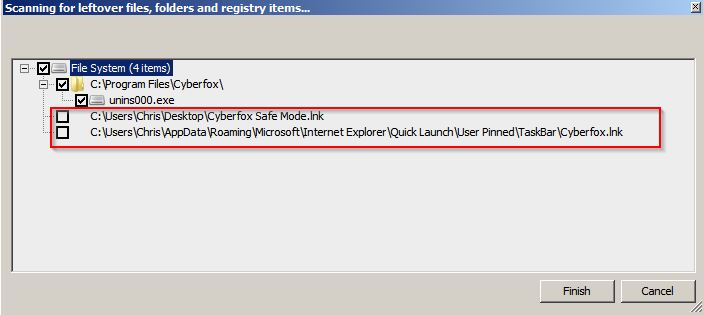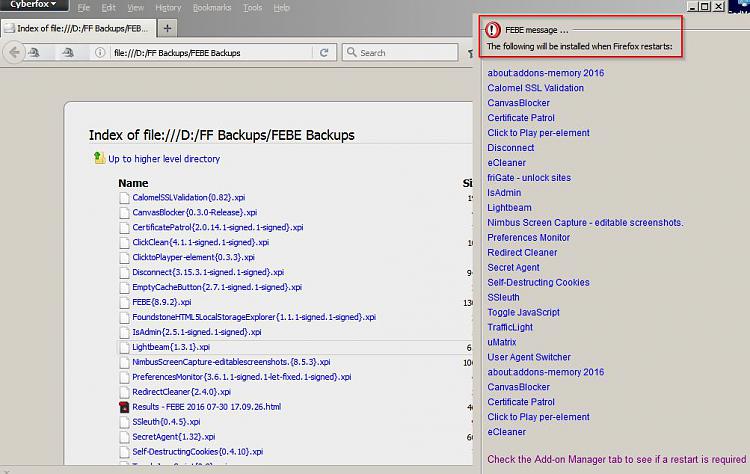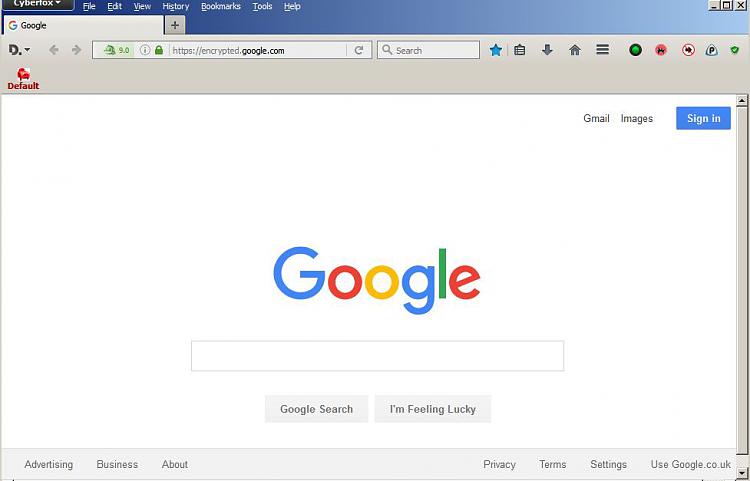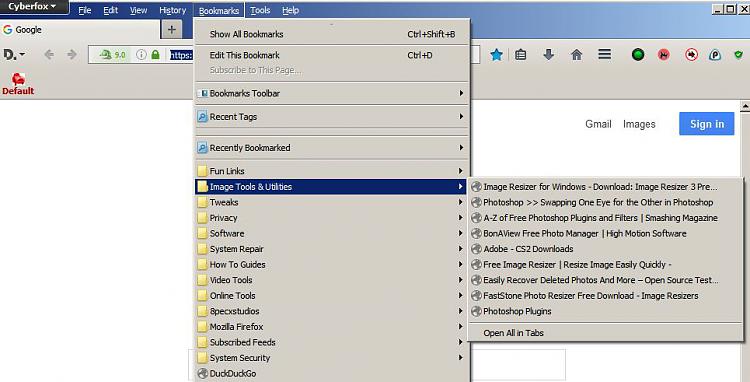New
#11
a problem with firefox
-
-
New #12
a problem with firefox
I opened Firefox in safemode. I held the shift key down, dbl clicked the icon and the box opened. I clicked on "start in safe mode" Firefox was working fine.i was typing in the url for this form manually and Firefox stopped working again and shut down again in safemode. Now what? Dump the whole Firefox profile and then del Firefox again?
-
New #13
No. Just try backing up your profile using FEBE but store the backup away from Program Files, Program Files x86 or your AppData directories. Backup to a folder on your desktop would be okay.
Then fully remove Firefox including the manual check for leftovers as described and delete manually where needed.
Reboot. Reinstall Firefox. Add the FEBE extension. Import bookmarks and extensions.
EDIT: You could try MozBackup instead of FEBE but last time I tried the developer states that it no longer works with latest versions of Firefox.
MozBackup - Backup tool for Firefox and ThunderbirdMozBackup is not being developed anymore. There are known issues and there is no time on my side to fix all issues and develop new features. Use MozBackup only on your risk.
-
-
New #15
Fresh install Firefox keeping bookmarks & extensions
Well I've just fresh installed Cyberfox and then restored bookmarks and extensions from previous install. I'll post details but it should also work for Firefox. Sorry but I only have the portable version of Firefox - not the installed version.
Download and save the installer for a fresh copy of Firefox but do not run it.
So get a copy of FEBE from here: FEBE Firefox Extension
Save the downloaded file to a folder somewhere (away from FF Program Files x86 and Appdata)
Install FEBE Addon from file.
Firefox Tools> Addons> Extensions. Click gear symbol.
Browse to the downloaded.xpi file and click on it
Once installed - restart Firefox.
Tools> FEBE> FEBE Options. Set like this.
Choose a folder where you want to save backups.
Run a backup. Tools> FEBE> Perform Backup Now
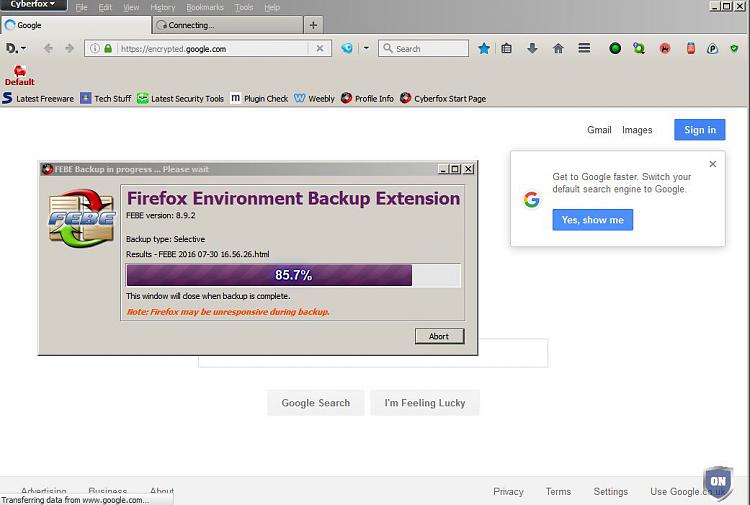
View the report:
Get a copy of GeekUninstaller and run it.
Find Firefox in the list of programs and double click it.
Choose yes when deleting profile data.
Allow it to scan for leftovers.
From the results list delete everything directly related to the Firefox Program installation or application data.
Optionally keep shortcuts.
Reboot when finished.
Run Cccleaner if you've got a copy. Check here for Firefox leftovers and delete if found:
C:\Program Files\Mozilla Firefox
C:\Program Files (x86)\Mozilla Firefox
Press the [Windows key+R] to open a Run dialog, type in %APPDATA%\Mozilla\ and click OK to open the Mozilla folder, then delete the Firefox folder if found.
Run the installer for Firefox and install it.
Once installed launch Firefox and repeat these steps:
Install FEBE Addon from file.
Firefox Tools> Addons> Extensions. Click gear symbol.
Browse to the downloaded.xpi file and click on it
Once installed - restart Firefox.
Then restore extensions. Note: Some will require a reboot.
Repeat the restore process for bookmarks (.json & .html) and then preferences.
Restart Firefox.
You should find that everything works and your bookmarks/ extensions have been restored.
Before restore after fresh install:
After fresh install with elements of profile restored:
-
New #16
re: a problem with firefox
How can I use the FEBE add-on when Firefox won't even stay runing long enough to let me log into lets say this forum. I am on Internet Explorer right now. Other then that 1 time Internet Explorer is working fine. I think the IE upgrade to IE 11 helped that out. I probably will have to do a complete manual dump of the Firefox profile. Then reinstall Firefox. The bookmarks are already backed up on my D HDD in the external USB case.
-
New #17
Hi:
Yep, @Callender's outstanding tutorial for FEBE won't work if you cannot run Firefox.
I would be leery of relying on Mozbackup with current versions of Firefox, as Mozbackup was abandoned in 2012 and no longer works reliably.
Did you try any of the steps in these tutorials, starting with Mozilla Safe Mode?
Firefox - Standard Diagnostic
Firefox - Fix slowness, crashing, error messages, and other problems
----------------------
If you want to cleanly reinstall Firefox....
And if you are comfortable with your bookmarks backup as the only data you want to save, you are probably OK to fully uninstall Firefox AND all the profile data.
If you want to backup everything before proceeding, just in case, you can do this:
- CLOSE Firefox completely (from the Windows Task Manager if necessary).
- Click the Windows7 start orb and then type "%appdata" (without the quotes) into the search box.
- Locate the entire "Mozilla" folder and copy it to your desktop or another location.
At that point, you can probably completely uninstall Firefox and then delete all remaining associated folders and files manually, if necessary. It might not be a bad idea to reboot the computer after doing that.
Then, you can download a fresh copy of the Firefox installer here: https://www.mozilla.org/en-US/firefox/all/
HTH,
MM
-
New #18
re: a problem with firefox
Yes I ran Firefox in it's safe mode (by the way this is Firefox v47). Firefox ran slowly for about 3 to 4 minutes then the "stopped responding" showed up in the top bar then Firefox shut it self off. I tried the diag and the stuff in the "fix slowness" link. Nothing works. If the manual dump of Firefox's profile and clean reinstall doesn't work. I can't think of anything else to do other then wipe the partition clean on the C hard drive and reinstall everything clean. What bugs me is I just installed this new HDD in, about a week or 2 ago and Firefox has only been installed for a short time. It seems to me Firefox is acting like it has been installed for a long time and has clected a lot of junk.
By the way I also have a text file with the name and link of every web page stored in the bookmark. I did this after the current bookmark backup got ceruped and I had to rebuild the bookmark from a file stored on a USB thumb drive and that file was 7 months old.
-
New #19
-
New #20
Well I moved the Mozilla dir from "appdata > Roaming" to the desktop. Uninstalled Firefox and did a clean reinstall. Firefox opened up with the default Google web page. I changed the web page to www.nbcnewsrightnow.com the web page for the local tv station kndu 25. Firefox sat that way fow a few minute because I had to find out what the dogs were barking about. I came back. Firefox had the "not responding" again on the top bar and then shut it self off. At this point I don't know what else to do but wipe the HDD clean and start over. Unless there is something else to try. I don't have horse blinders on. I will try just about anything as apose to spending a few hours reinstalling and set up everything again.
A ps. is the any possibility the file "Firefox Setup Stub 47.0.exe" got corrupted and I am installing a bad copy?
SteveLast edited by reble; 31 Jul 2016 at 01:22.
Related Discussions


 Quote
Quote