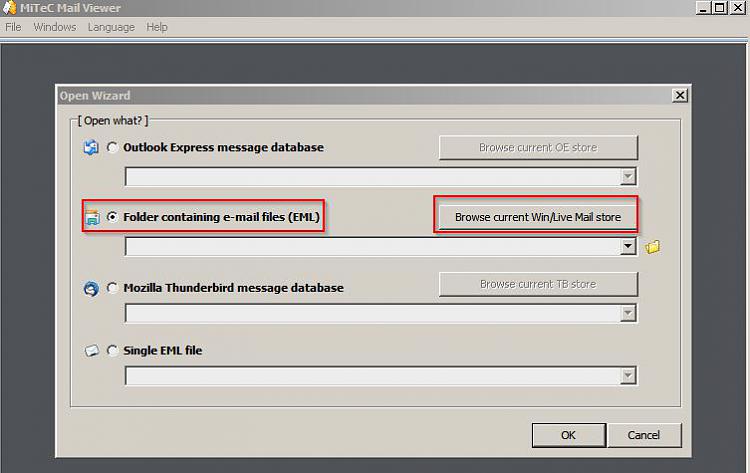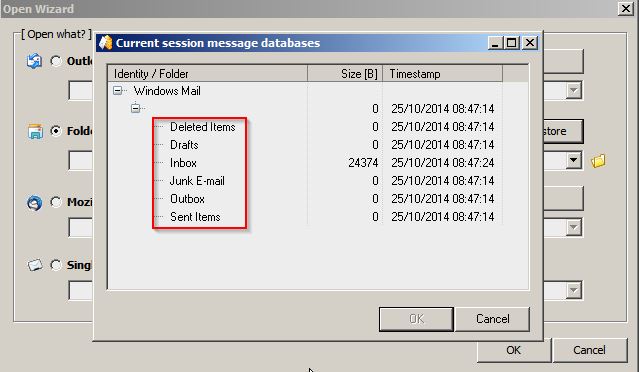New
#1
Problem importing emails into WLM
I am attempting to move all my emails from a machine with W7 SP1 Windows Live Mail to a new machine with W10 Outlook. As I understand it is not possible to transfer from WLM on one machine to Outlook on another machine I decided to install WLM on the new machine as an interim measure.
I backed up the emails by exporting from WLM to a folder on a Kingston Data Traveller, then installed a completely new WLM on the new machine and imported the emails from Kingston to WLM where they appeared in Storage Folders > Imported Folder. To my surprise the import procedure also copied in the details of the accounts I had set up on the old machine. Using Windows Explorer I copied Imported Folder and pasted it to C:\Users\Peter\AppData\Local\Microsoft\Windows Live Mail. Having closed then re-opened WLM I was disappointed to find no sign of my emails in the Inbox folder and all the sub folders. Tried getting callback from MS Support - although very quick they couldn't help as WLM no longer supported.
Please can you advise me if I have done something wrong or omitted a step, and what I need to do now to complete the transfer of emails.


 Quote
Quote