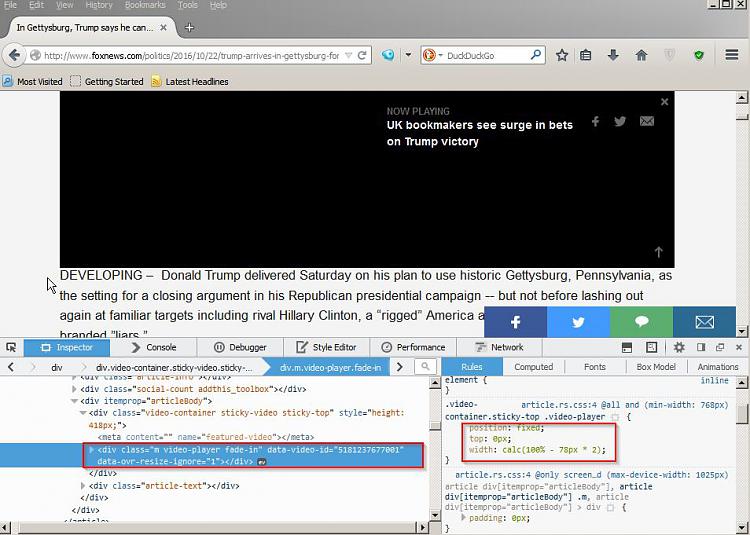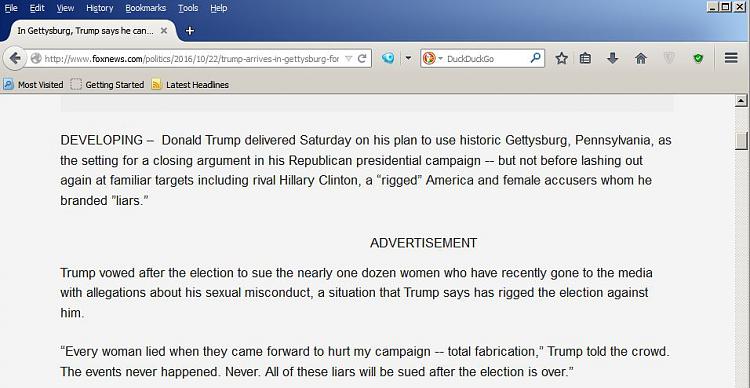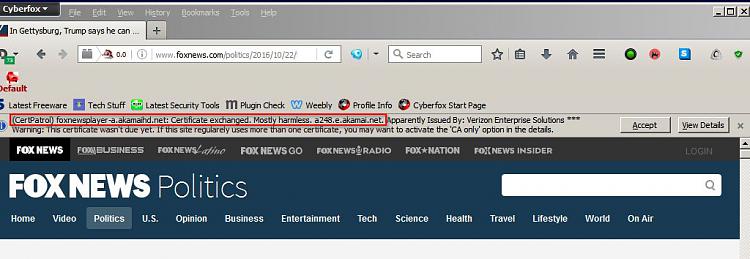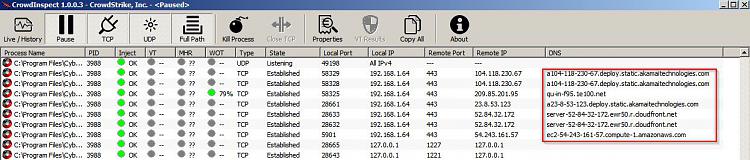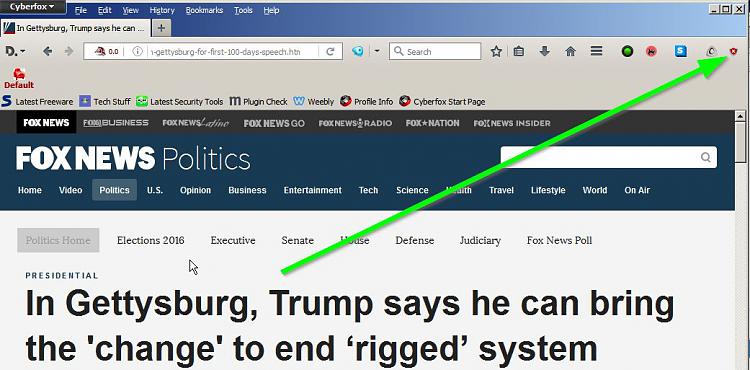New
#1
FF Behaviour
I am having a hard time describing this.
Latest version of FF -- When there is a clickable spot for a vid as I scroll down it follows me down. There is no place to click to close it but I found that the upper left corner can be clicked and the page returns to the top. Has anyone else found this to be so and is there a way to stop it.


 Quote
Quote