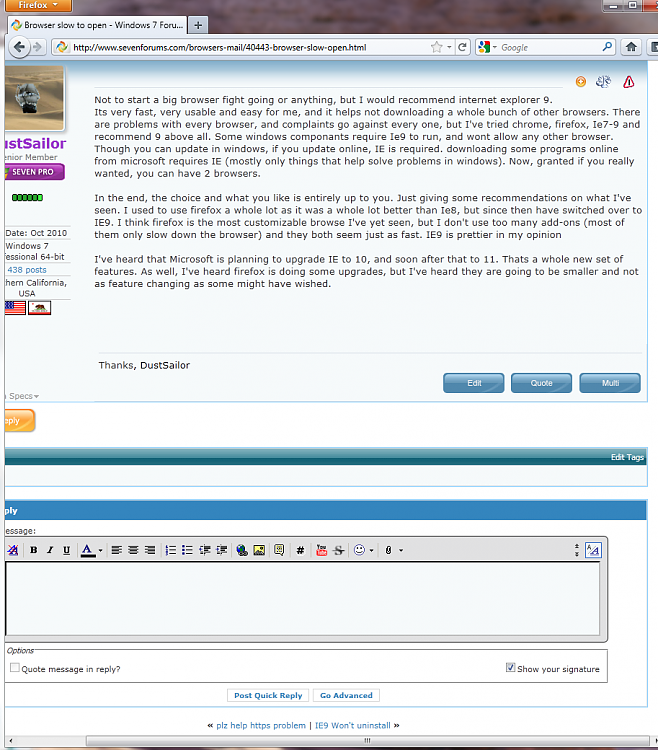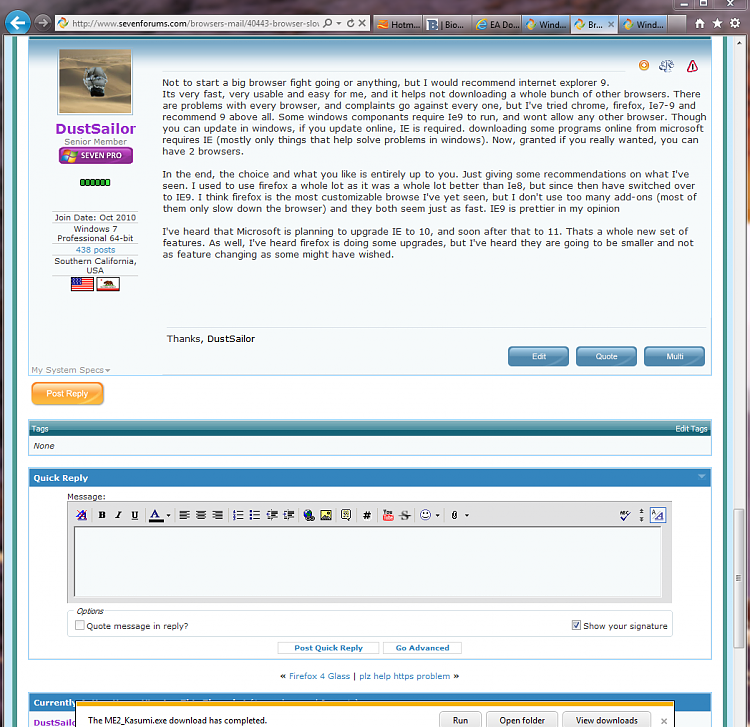New
#1
Browser slow to open
Moved from Vista to W7 supposedly successfully. After a week or so of satisfactory operation the browser windows started to become slow to open. After having taken 2 or 3 seconds to open having clicked on the explorer icon it suddenly became 15. Likewise opening a JPEG with exploer or the "computer" window. Once explorer is open, then browsing webpages is normal speed, until I have to click a link to open a new window and the same problem occurs.
So I re-installed W7 and the problem went away. All my apps/programmes were loaded, including Kaspersky, firewalls, java etc... and everything was fine for about two weeks. Then it suddenly started again a few days ago.
I have checked and nothing is hogging the RAM or CPU. I've googled and this problem is also reported elsewhere on the net but I have not read a solution.
If anybody has any ideas I'd be pleased to hear them because if this is not solved quickly I'll have to junk seven and re-install Vista which I dont want to do.


 Quote
Quote