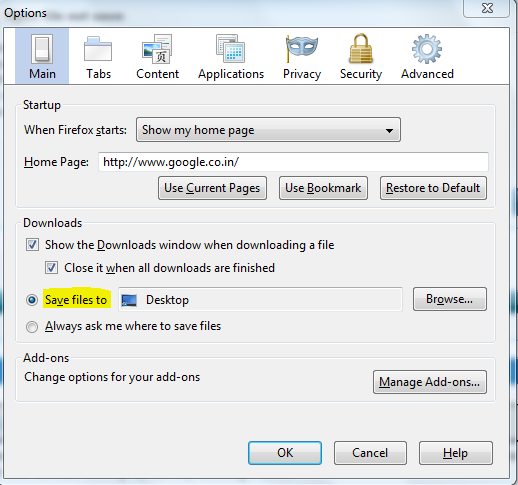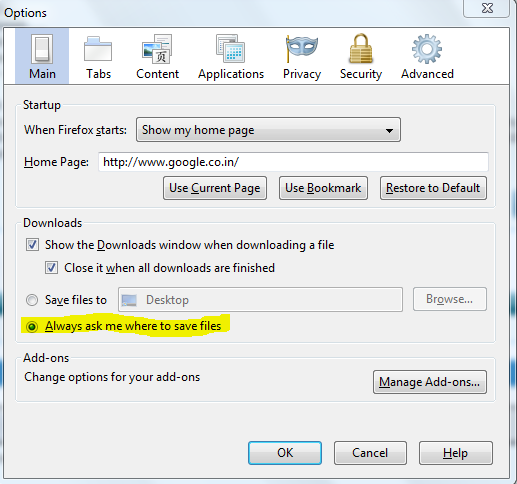New
#1
Open file not save
I will try to make it simple...
I use mozila firefox.
When i click on a link to download something(picture,song etc)
It is automatically downloaded and save to my desktop.
I want to change the (save) option with the open option.


 Quote
Quote