New
#1
Why does IE8 take sooo loong to open a new tab?
I've been using Google Chrome for the last while and have generally been happy with it, unfortunately it does not support speech recognition for dictation so i'm looking to use IE8 again.
problem is using IE8 is painful because whenever i right-click on something and select "open in new tab", IE8 is unresponsive for two-three seconds until it opens that tab, meaning if you need to open a bunch of tabs it is very very painful.
how can I fix that?


 Quote
Quote
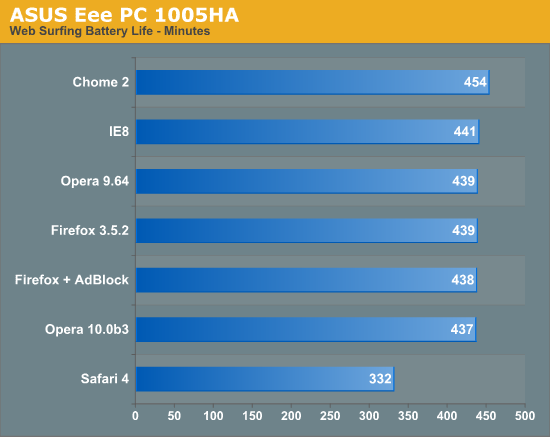


 I have MSE, Flash and Acrobat installed myself and it seems perfectly snappy.
I have MSE, Flash and Acrobat installed myself and it seems perfectly snappy.