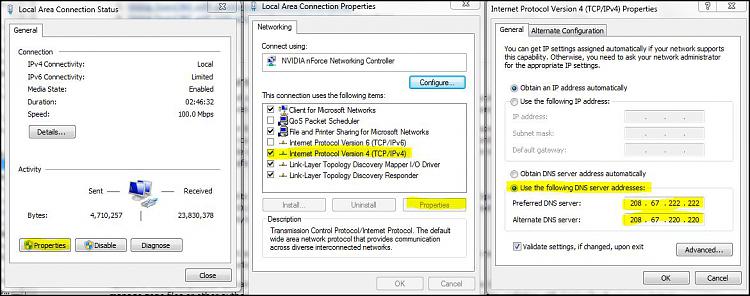New
#1
IE8 second tab
Anyone notice this?
About 50% of the time, on my second tab I'll go to a website... will take forever and never loads, but I look at the same site with a 3rd of 4th tab and it brings it up instantly... and the second tab still floats, even if I refresh it.
Strange. There an easy fix to that? If not I'll live with it, and no, I'm not DLing firefox, or anything else, I like IE, thanks!


 Quote
Quote