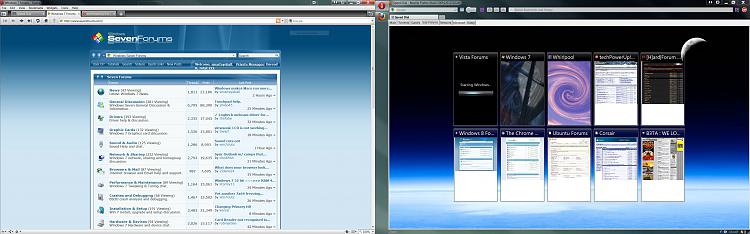New
#21
What does your browser look like
-
-
New #22
Here is my Firefox...
Firefox 3.5.6
Strata40 + StrataBuddy (4.0 theme + Aero Glass)
Personal Menu (Hide the Menu Bar)
Status Bar Off
-
-
-
-
New #26
Looks like I have discovered that not many of us actually change our Seven Forums theme...
If this is news to you...scroll to the bottom of the page to discover a tucked away item box that changes the SF theme...
FYI I am using SF Aero in my above screen-shot
-
New #27
-
-
-
Related Discussions


 Quote
Quote