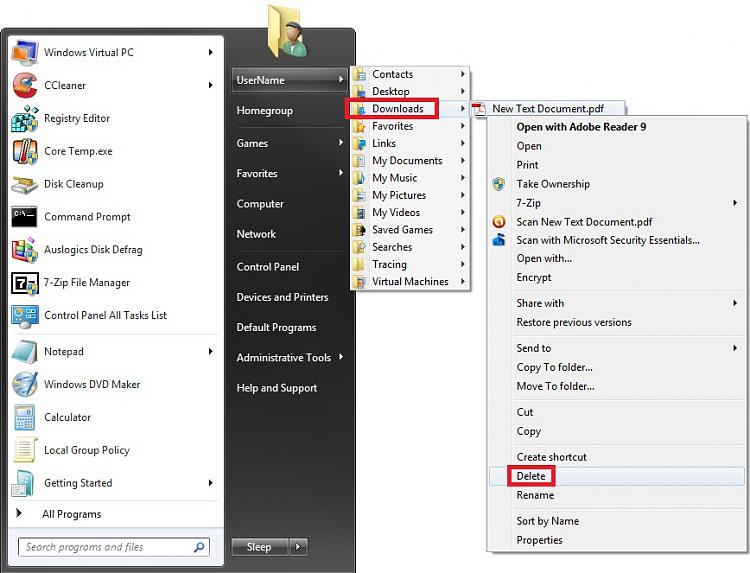New
#1
Firefox Download folder mods
When I download a file (say, a PDF) the default container is user/downloads.
Often (typically) I don't want to retain this file after I have read it, but there is no option to delete it from the Download folder. Instead, I have to chase the file to its its installed locaiton and delete it there. It would be much easier if the Send to >> Recycle Bin operated from this folder.
How?


 Quote
Quote