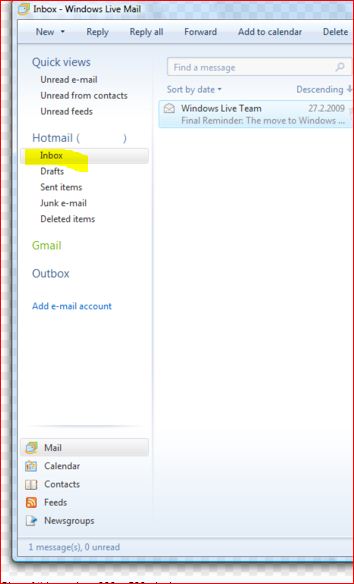New
#1
Does anyone use Windows Live Email?
Dell Intel Core 2 Duo Processor E7500 Computer
Inspirion 545s 00
Windows 7 Home Premium 64-bit
6GB Memory
750GB Hard Drive
I use Windows Live Mail for my email client. Is there a way from within the program to click on something and have mail come down the pike again?
As of yet, I've not found a way and in order for new mail to come in, I must exit program and go back in.
Any ideas on this please, would be appreciated.
Thank you
windsorlady


 Quote
Quote